Ever found yourself in a situation where you hastily or accidentally deleted an Instagram direct message and later regretted it? You’re not alone. However, the silver lining here is that it is indeed possible to recover deleted Instagram messages, and with a little help from us, it’s as easy as a click of a button. The task might seem daunting initially due to Instagram’s not-so-obvious procedure, but we assure you, it’s quite uncomplicated and straightforward. Let’s delve into the methods to regain those lost conversations and make your Instagram experience even better. And if you want to supercharge your Instagram engagement, you can even buy Instagram likes to boost your posts and make a bigger impact!
First Method: Recover Deleted Instagram Messages using Instagram Data
First and foremost, the simplest and most effective way to recover deleted Instagram messages is by tapping into Instagram’s data feature. This method is particularly useful for individuals who either intentionally clear their messages regularly or those who have unintentionally deleted them.
Notably, deleted messages may not be visible on your iOS or Android device but they are not completely vanished. They reside on Instagram’s servers. This server-stored data, which consists of various elements including messages, photos, and videos, can be retrieved using the “Instagram Data” feature.
Before diving into the steps, it’s crucial to remember that these actions need to be executed via Instagram’s website as opposed to the mobile application.
- From the browser of your choice, navigate to Instagram’s website and log into your account.
- After logging in to your profile, click on the setting icon in the upper right corner.

- A pop-up menu appears on the screen, select “Settings and Privacy”.

- Find and click “See more in Account Center” on the menu.

- Click on “Your information and permissions” and later select the option “Download information”

- Click on “Request Download”.

- A text box appears asking for your email address. Fill this in, choose your preferred download format (HTML or JSON), and click “Next”.
- To confirm your identity verification, type your Instagram password and press “Request Download”.
What happens next is that Instagram will send an email linking to the data files you’ve requested. However, do bear in mind, Instagram may take up to 48 hours to dispatch this email. So, don’t fret if your inbox doesn’t immediately display an email from Instagram. Additionally, this link is valid only for a period of four days from the receipt of the email, post which it stands expired and you’ll need to implement the aforementioned steps once more.
The Second Method: Using a Third-Party Application
An alternative, yet viable method to recover deleted Instagram messages is by leveraging third-party applications. Available for download from the App Store (for iOS users) and the Google Play Store (for Android users), these applications retrieve deleted data by accessing the cache files on your device. Speaking of deletion, if your Instagram account is deleted you should check the link here is what you have to do.
While these applications are fairly user-friendly, it’s always wise to conduct some level of research before trusting an app with your data. Unfortunately, not all advertised applications are genuine with some potentially being scams enforced by hackers to access your sensitive information. Safe rather than sorry, it’s recommended to investigate before opting for an application.
FAQs: Recovering Deleted Instagram Messages
You can discover the questions and answers you seek on the topic right here. In case you don’t find the information you need, we suggest exploring the Instagram Help Center for further assistance.
Can I recover an Instagram direct message that I intentionally deleted?
Answer: Yes, even if you have intentionally disposed of messages, Instagram stores all data on their servers, including messages. You can regain them using Instagram’s data feature or alternatively through a third-party app.
Will I need to be on Instagram’s website to retrieve my messages?
Answer: Yes. The procedure to recover your messages utilizes Instagram’s web version as the mobile application doesn’t support this feature currently.
Can I get back the direct messages that I’ve unsent?
Answer: Unfortunately, no. Once you’ve unsent a message, it is permanently wiped off from the platform and will not appear in your data download.
How long does Instagram take to send the data download email?
Answer: Typically, Instagram can take up to 48 hours to send this email. However, this can vary depending on the amount of data being requested for download.
How long is the data download email link from Instagram valid for?
Answer: The data download link that Instagram sends is active for four days. If the link is not accessed within this period, it expires and you would need to repeat the request steps.
Can it be possible that the downloaded data file is empty?
Answer: Yes. If you haven’t deleted any DMs since the last time you requested a data download, the newly generated file could contain no deleted message data.
Can the downloaded data format be chosen?
Answer: Indeed, you can choose between an HTML format or a JSON during the download request procedure.
Is it safe to use third-party apps to retrieve deleted Instagram messages?
Answer: While there are several reliable third-party applications, not all are safe. Therefore, it’s advised to perform due diligence and research before trusting an app with your data.
Can the “Recently Deleted” folder on Instagram be used to recover messages?
Answer: No, Instagram’s “Recently Deleted” folder only holds posts, stories, and reels. It does not contain any deleted or unsent messages.
Can Instagram recover the deleted messages for me?
Answer: Instagram doesn’t directly assist in recovering individual messages. However, they do provide the tool i.e., data download feature, that users can employ simply by following a series of steps.
Wrap-Up
Whether you made a mistake deleting a message or merely yearn for a clean inbox, regaining those lost Instagram messages is no big deal once you’re aware of the correct procedure. It’s as simple as following the steps outlined above. So, whether it’s a case of utilizing Instagram Data or employing a third-party app, neither will consume too much of your time yet be extremely effective in retrieving deleted DMs.
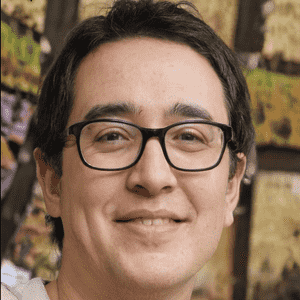
Mike is a seasoned social media manager with a passion for storytelling. He enjoys crafting compelling narratives that connect with audiences on an emotional level. In his free time, Mike likes to explore his city’s food scene, read sci-fi novels, and play board games with friends.
Mike has a degree in marketing from the University of British Columbia and has been working in the social media industry for over a decade. He has managed social media campaigns for a variety of clients, from small startups to large corporations, and has a proven track record of success. In addition to his professional work, Mike is an active member of his community and volunteers with several local charities

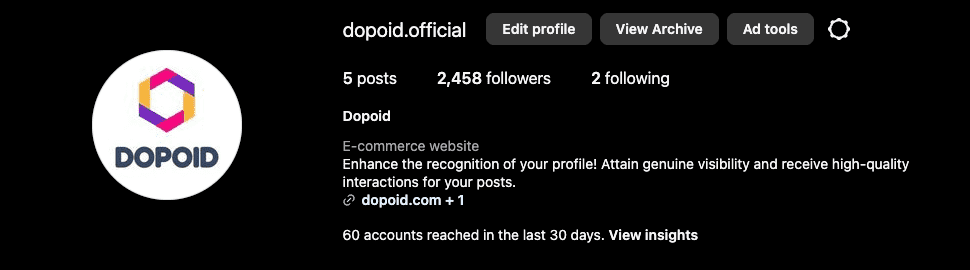
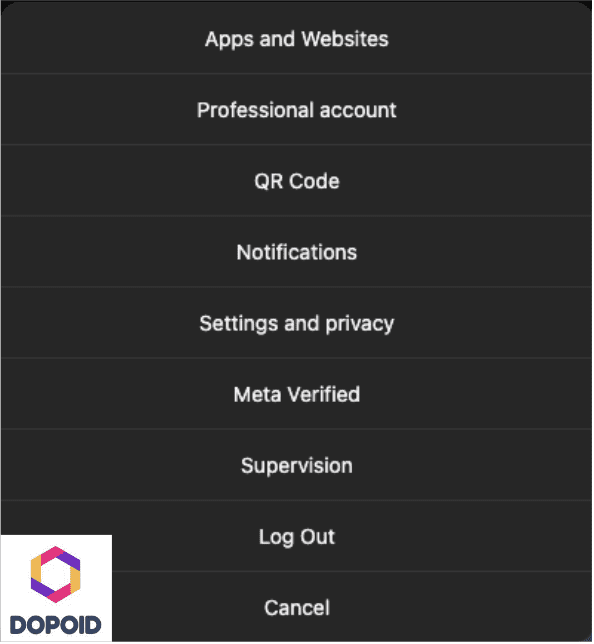
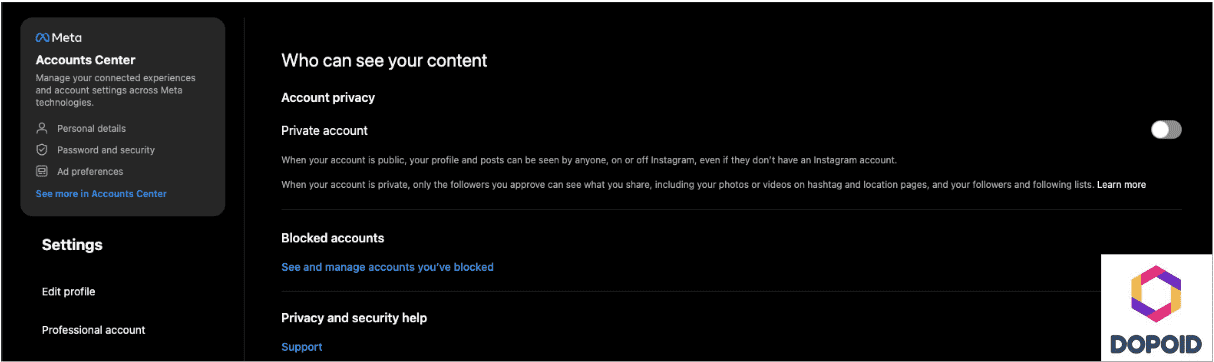
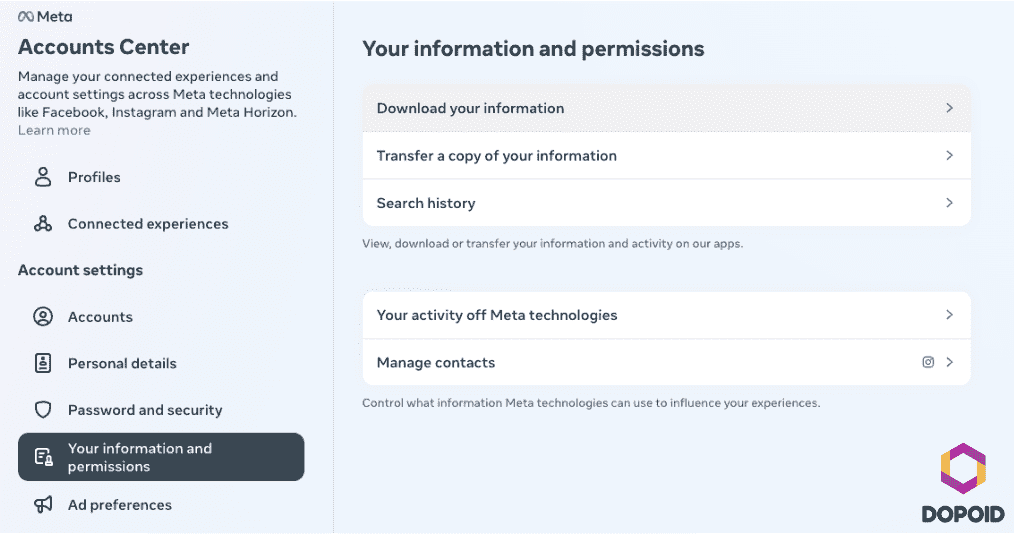
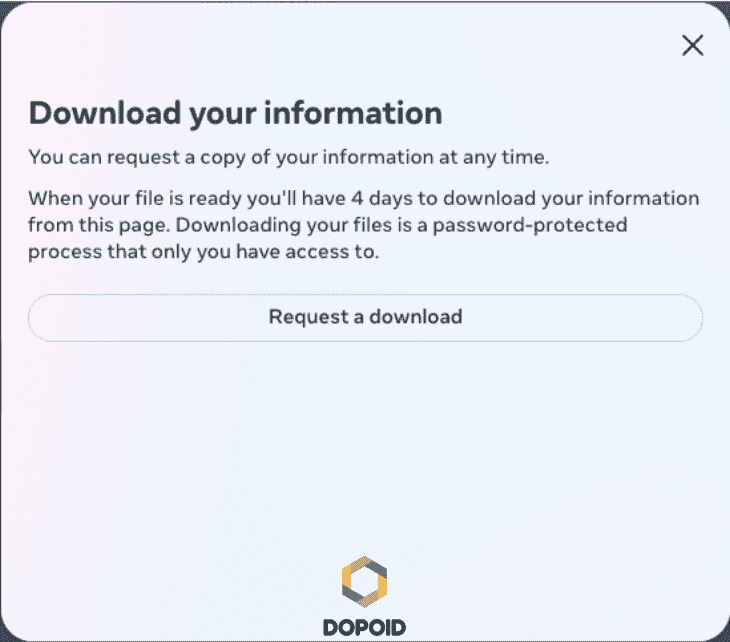



Leave a Reply