Wondering why Instagram music not working? Learn how to fix common issues such as region restrictions and outdated app versions with practical solutions and additional tips for using the feature effectively. Elevate your content with the power of music and engage your audience like never before!
If you’re looking to grow your engagement on Instagram, buying likes can be a positive step towards achieving your goals. Purchasing Instagram likes can help give your account the initial boost it needs to attract organic engagement. With a larger like count, your content has the potential to reach more people and help you establish a strong presence on the platform. So, you can always buy Instagram likes as a viable option to enhance your social media experience.
Introduction
Are you an avid Instagram user who loves to share your music taste with your followers? Have you ever encountered an issue where Instagram music was not working properly? If so, you are not alone.
Many users have reported difficulties with Instagram music, from not being able to add songs to their Stories or Reels to encountering error messages when trying to access the music library.
In this article, we will explore the reasons why Instagram music may not be working and provide practical tips to troubleshoot and fix the issues. Whether you are a casual Instagram user or a professional content creator, understanding how to use Instagram music effectively can help you engage with your audience and enhance your social media presence.
So, let’s dive into the world of Instagram music and discover how to make the most of this exciting feature.
Reasons Why Instagram Music Is Not Working
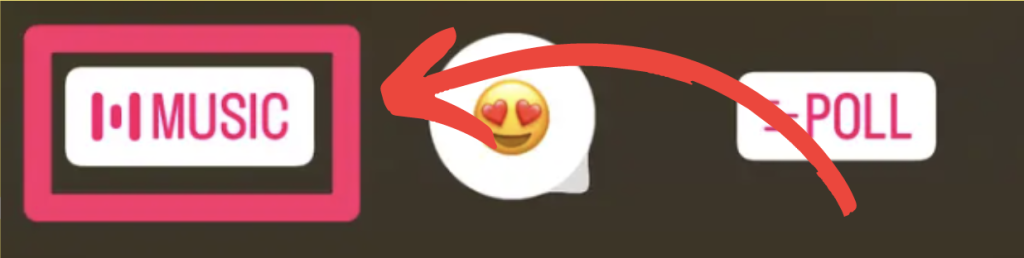
If you’ve tried to use Instagram music and encountered issues, there could be several reasons why. Some of the most common reasons why Instagram music might not be working include:
1. Region Restrictions: Instagram music is not available in all countries, so if you are accessing the app from a region where it is not supported, you will not be able to use the feature.
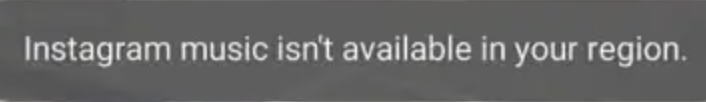
2. Outdated App Versions: If you have an outdated version of the Instagram app, it may not support the latest features, including the music library. Make sure you have the latest version of the app installed on your device.
3. Account Issues: Your Instagram account may have certain settings or restrictions that prevent you from accessing the music feature. For example, if your account is private, you may not be able to use copyrighted music in your Stories or Reels.
4. Technical Glitches: Occasionally, Instagram music may experience technical glitches or server issues that prevent it from working properly.
If you encounter any of these issues, you may receive error messages such as “Music is not available in your region” or “Sorry, something went wrong. Please try again later.” It can be frustrating, but don’t worry – there are solutions. In the next section, we’ll explore some practical tips for fixing Instagram music issues.
How to Fix Instagram Music Issues
If you are having trouble with Instagram music, there are several practical solutions you can try:
1. Update the App: Make sure you have the latest version of the Instagram app installed on your device. You can check for updates in your device’s app store.
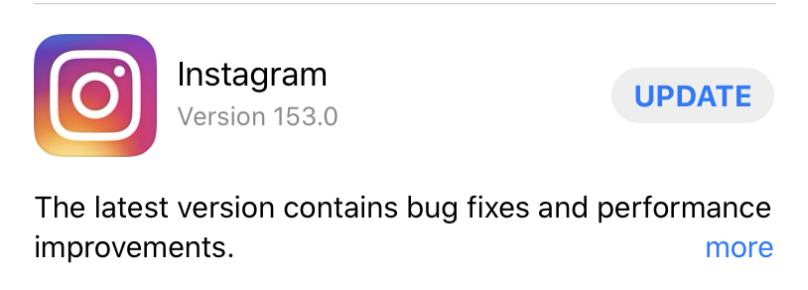
2. Check Account Settings: Verify that your Instagram account is not set to private, as this may restrict your ability to use copyrighted music. You can also check other account settings that may affect the music feature, such as location or age restrictions.
3. Use a VPN: If Instagram music is not available in your region, you can use a virtual private network (VPN) to access it. A VPN can change your device’s IP address to make it appear as though you are accessing the app from a different region.
4. Clear Cache and Data: If the Instagram app is not working properly, you can try clearing Instagram cache and data. This can help resolve issues with the app’s performance and improve its functionality.
5. Contact Instagram Support: If none of these solutions work, you can reach out to Instagram support for further assistance.
To help you troubleshoot these issues, we’ve provided step-by-step instructions and visual aids (screenshots or videos) below. Follow these instructions carefully to fix Instagram music issues and get back to enjoying your favorite tunes on the platform.
Additional Tips for Using Instagram Music
Now that you know how to troubleshoot Instagram music issues, let’s explore some best practices and tips for using the feature effectively. Here are some things to keep in mind:
1. Choose the Right Song or Sound: When selecting a song or sound for your Reels or Stories, consider the tone and mood you want to convey. Choose a track that complements your content and engages your audience.
2. Add Lyrics: Adding lyrics to your Stories or Reels can help your followers sing along or discover new songs. Instagram music allows you to add lyrics to your content, making it easier for your audience to enjoy the music.
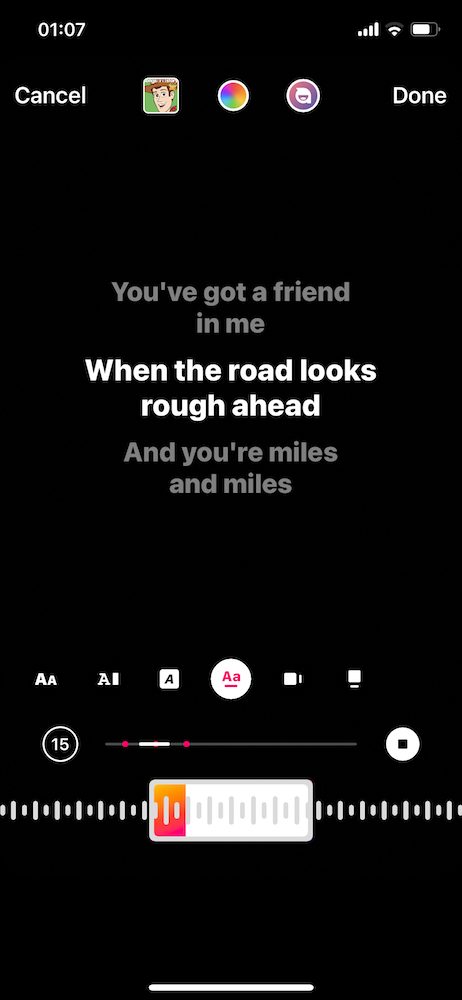
3. Create a Reel or Story that Showcases the Music Feature: Get creative and experiment with different ways to incorporate music into your content. For example, you can create a dance challenge, a lip-sync video or a behind-the-scenes look at your music-making process.
4. Use Hashtags: Hashtags can help your content reach a wider audience and increase your visibility on the platform. Use relevant hashtags that describe your content or the music you are using to help users discover your posts.
For more tips and resources on using Instagram music, check out the Instagram Help Center or the Instagram blog. With these tips, you can take your Instagram content to the next level and engage your followers with the power of music.
Conclusion
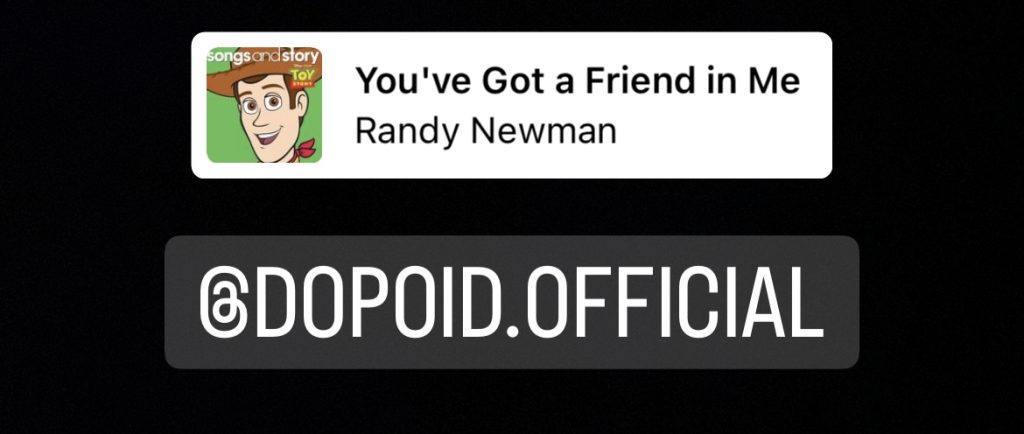
In conclusion, Instagram music is a powerful feature that allows users to enhance their content with the latest tracks and sounds. However, as with any technology, there may be times when you encounter issues with the feature.
In this article, we discussed some of the common reasons why Instagram music may not be working and provided practical solutions to help you troubleshoot these issues. We also shared some additional tips and best practices for using Instagram music effectively and engaging your audience with the power of music.
Remember, keeping your app updated, checking account settings, and using a VPN are some of the ways to fix Instagram music issues. By incorporating music into your Reels and Stories, you can take your content to the next level and make it more memorable and engaging.
We hope this article has been helpful in resolving any Instagram music issues you may have experienced. If you have any feedback or additional tips on this topic, please share them in the comments section. Thank you for reading!

Sarah is a social media advertising specialist with over 10 years of experience in the industry. She is originally from Vancouver, Canada, and moved to Toronto to attend the University of Toronto, where she earned a degree in marketing. After graduation, Sarah began her career at a small advertising agency, where he quickly developed a reputation for her expertise in social media advertising.
Over the years, Sarah has worked with clients in a variety of industries, from tech startups to fashion brands to non-profits. She has a deep understanding of the different social media platforms and knows how to create effective ad campaigns that generate results. Sarah is also passionate about using data to optimize campaigns and is always looking for ways to improve her clients’ ROI.
In her free time, Sarah is an swimmer. She also enjoys trying out new craft beers and attending beer festivals. Sarah is a movie buff and enjoys watching films from a wide range of genres, from action movies to indie films. Finally, Sarah loves to travel and has visited over 20 countries, with plans to explore more in the future.
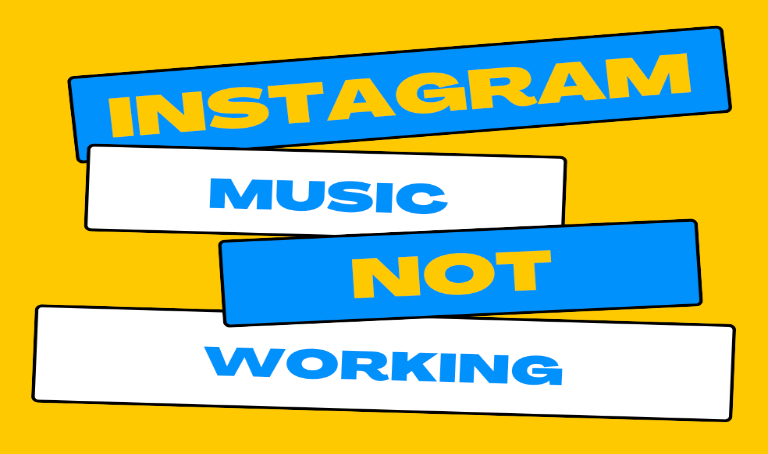



Leave a Reply