What is Instagram Insights
Ever peeked at a popular Instagram account and wondered how they do it? Like, how do they magically attract thousands of likes and keep their followers glued to their screens? Well, friends, the secret lies not in some fancy wand, but in a hidden treasure trove called Instagram Insights.
Think of Insights as your personal Instagram decoder ring. It unlocks a world of data about your account, showing you who’s watching, what they love, and where you can improve. And guess what? You don’t need to be a tech whiz to use it. Follow me, and I’ll show you how to turn your Instagram game from “Meh” to “Woah!”. If you want to grow your presence on Instagram and maximize the benefits you will get from the Instagram Insights feature; you can buy Instagram followers.

Finding Your Instagram Insights:
First things first, you need a business or creator account. Don’t worry, it’s free and only takes a few clicks. Just head to your settings and tap the magic “Switch to Professional Account” button. Now, let the fun begin!
Once you’re in, look for the little bar chart icon on your profile. That’s your gateway to Insights. Tap it, and brace yourself for a treasure chest of information!
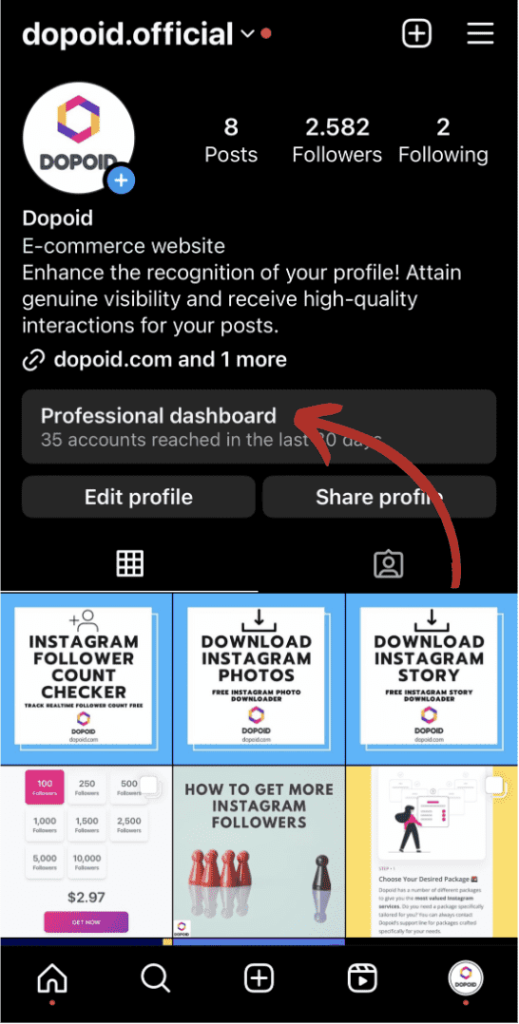
Metrics: Your Instagram Decoder Keys:
Inside, you’ll find all sorts of numbers and graphs, but don’t panic! They’re actually your friends. Think of them as tiny Instagram spies whispering in your ear about what’s working and what’s not.
Here are the main ones you’ll want to befriend:
- Reach: How many eyeballs saw your post? Imagine throwing a party; this is how many guests showed up.
- Impressions: How many times your post was seen, even if just for a fleeting scroll-by. Picture your party posters plastered everywhere – that’s impressions.
- Engagement: Instagram likes, comments, shares – the life of the party! More engagement means people are having fun and talking about your stuff.
- Audience: Who are these amazing party guests? This section tells you their age, location, and what they’re interested in. Think of it as figuring out who loves pizza at your party (hint: everyone!).
More About Instagram Metrics: The Top 10
Reach and Impressions:
- Reach: How many unique accounts saw your post. This tells you the breadth of your content’s exposure.
- Impressions: How many times your post was seen, even if just briefly. This shows the potential impact of your content.
Engagement:
- Engagement Rate: Likes, comments, shares divided by reach. This measures how actively your audience interacts with your content.
- Likes: Shows basic appreciation for your content.
- Comments: Indicates deeper engagement and potential conversation starters.
- Shares: Highlighted by friends to their networks, increasing potential reach.
Content Performance:
- Post Performance (Likes, Comments, Shares): Measures individual post success across formats (photos, videos, Reels, Stories).
- Click-Through Rate (CTR): Percentage of viewers who click links in your bio or posts. Shows effectiveness in driving traffic.
Through boosting your content performance you can grow your income from Instagram as well! For more information regarding how to make money on Instagram, make sure to visit our blog post.
Audience Insights:
- Top Demographics (Age, Gender, Location): Helps tailor content to resonate with your audience.
- Top Interests: Reveals broader categories your audience cares about, guiding content strategy.
Bonus metrics to consider depending on your goals:
- Saves: Indicates content worth keeping and revisiting.
- Story Views: Engagement with ephemeral content.
- IGTV Views: Performance of longer-form video content.
- Brand Mentions: How often others reference your brand.
Remember, these are just a starting point. Experiment, track what matters most for your goals, and adjust your strategy based on your insights!
Turning Insights into Actionable Awesomeness:
Now, the coolest part – using this intel to make your Instagram even better! For example:
- Reach not so hot? Post at different times or try new content formats like Reels or Stories.
- Engagement feeling like a wallflower? Ask questions, run contests, or respond to comments – get the party going!
- Audience full of pizza haters? Adjust your content to their tastes (maybe tacos instead?).
The key is to experiment, see what works, and keep tweaking based on what your Insights tell you. Remember, there’s no one-size-fits-all Instagram recipe – find what makes your own party rock! If you need more information regarding the Instagram Algorithm, don’t forget to check out our blog post.
Bonus Tips for Extra Sparkle:
- Check out competitor Insights: See what they’re doing well and use it to inspire your own content. (Just don’t copy, be original!)
- Dive into “Branded Content”: If you’re working with brands, this section tells you how your collaboration is performing.
- Use social media management tools: They can help you track and analyze your Insights even easier.
Insights: Your Key to Instagram Success:
Remember, your Instagram journey is unique, and Insights is your personalized map. Use it to understand your audience, experiment with content, and create a space that’s fun, engaging, and reflects your true awesomeness. So, go forth, decode your Instagram with Insights, and watch your online party become the talk of the town!
Now, get out there and show the world what you’ve got! And if you have any questions about your Instagram journey, feel free to drop a comment below – I’m always happy to chat.
Frequently Asked Questions
Below, you can find answers to some questions that may pop on your mind regarding Instagram Insights. If you have more question marks, you can always reach Instagram Help Center.
1. I don’t have a business or creator account. Can I still use Insights?
Nope! Insights are only available for business and creator accounts. But switching is free and easy! Just head to your settings and tap “Switch to Professional Account.” It’s like unlocking a whole new level of Instagram understanding.
2. I still feel overwhelmed by all the numbers in Insights. Help!
Don’t worry, you’re not alone! Start with the basics: Reach, Impressions, and Engagement. Think of them as your party guests – Reach is how many showed up, Impressions are how many saw your flyers, and Engagement is how many are actually dancing and having fun. Once you understand these, the rest will start to make sense.
3. My Reach is tiny. What can I do?
Don’t get discouraged! Experiment with posting times, try different content formats (like Reels or Stories), and make sure your hashtags are relevant and targeted. Think of it like throwing your party at a different time or location, or sending out more invitations.
4. My engagement is crickets. How do I get people talking?
Ask questions, run contests, respond to comments – be the life of the party! You can also try using humor, sharing personal stories, or posting behind-the-scenes content. Show your audience what makes you tick, and they’ll be more likely to join the conversation.
5. My audience is full of people who don’t care about what I post. What do I do?
Time to adjust your content! Use Insights to figure out what your audience is interested in, then tailor your posts to their tastes. Think of it like serving pizza at a taco party – it might not be a hit!
6. Can I see what other accounts are doing with Insights?
You can peek a little! Check out competitor Insights to see what kind of content they’re posting and how it’s performing. But remember, don’t just copy – use it as inspiration to create your own unique content.
7. What are “Branded Content” Insights?
If you’re working with brands, this section shows you how your collaborations are performing. You can see how many people saw your sponsored posts, how many clicked on the brand’s link, and even how much engagement it generated. Think of it like knowing how successful your partnership is.
8. Are there any tools that can help me manage my Insights?
Absolutely! There are many social media management tools that can help you track and analyze your Insights even easier. They can schedule posts, generate reports, and even give you recommendations for improvement. Think of them as your personal Instagram assistant.
9. I’m still lost! Where can I learn more?
The Instagram Help Center is a great resource! They have articles and tutorials on everything related to Insights, from the basics to advanced features. You can also find helpful blog posts and YouTube videos from other Instagram experts.
10. Okay, I think I get it! But where do I even start?
Just jump in! Start exploring your Insights, experiment with different content, and see what works for you. Remember, there’s no right or wrong way to use Instagram – the most important thing is to have fun and be yourself. And if you ever have any questions, don’t hesitate to ask!

Emily is a social media strategist with a keen eye for design. She loves exploring new ways to engage audiences and develop brand awareness. When she’s not working, Emily can be found trying out new recipes in the kitchen, practicing yoga, or hiking in the mountains.
Emily is a graduate of the Rhode Island School of Design, where she earned a degree in graphic design. She has worked in the social media industry for over five years and has developed a reputation for her exceptional design skills and her ability to create engaging visual content. Emily is also an avid traveler and has backpacked through Europe and Asia, which has inspired many of her creative projects.




Leave a Reply