In the digital era, where a myriad of online platforms vie for attention, an effective and concrete engagement strategy is pivotal, especially on visually-focused platforms like Instagram. Ever wonder how to optimize Instagram’s features to retain more followers or garner more likes or buy Instagram views? The answer might lie in a lesser-known yet powerful tool: Instagram Archive. Our discussion will delve into how to archive a post on Instagram, demonstrating the creative ways in which it can be used to keep your audience captivated.
What is Instagram Archive
Instagram Archive is often misunderstood, yet it houses remarkable potentials. Introduced in 2017, this built-in feature allows users to hide posts and stories from their public profile without having to permanently delete them. It creates a unique space where you can privately appreciate your content, away from the prying eyes of the digital world.
With Instagram Archive, both posts and stories can be preserved. This includes manually archiving posts, but also enabling automatic archiving for stories once they run their 24-hour course. This feature is essentially a cloud storage solution for all the content you’ve ever shared on your profile.
A Step-by-Step Guide to Mastering Instagram Archive
Instagram Archive is a powerful yet less-explored feature of Instagram that can elevate your social media game. Here’s your easy to follow step by step guide to unlocking the power of Instagram Archive:
How to Archive a Post on Instagram
- Launch your Instagram app and locate the post you wish to archive.

- Tap on the three-dot symbol located above your post.

- Select ‘Archive’ from the dropdown menu. Your post will disappear from your public feed but is now visible only to you in the ‘Archive’ section.

How to Access the Archive on Instagram
- To review your archived posts, tap on the three-line menu icon located on the top right-hand corner of your profile.

- From the dropdown list, select ‘Archive.’ Here you will find your hidden posts.

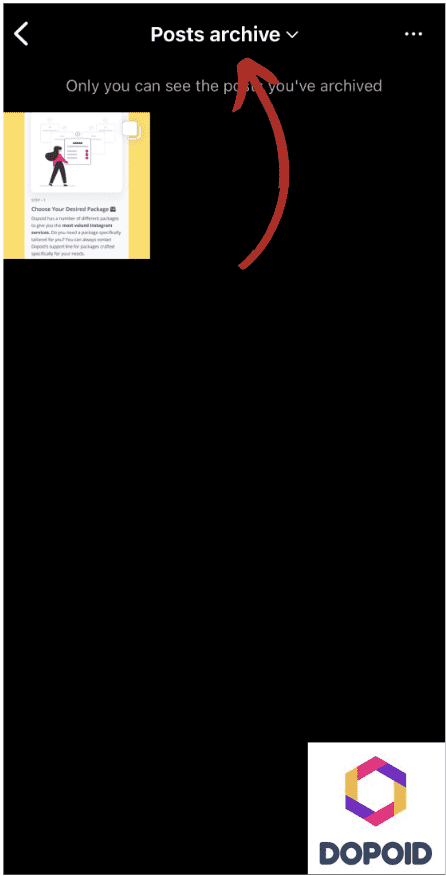
How to De-Archive a Post on Instagram
- Removing a post from the archive and making it public again is as straightforward as hiding it.
- In the ‘Archive’ section, locate the post you want to unarchive.
- Select the three-dot symbol on the top of the post.

- Choose ‘Show on Profile,’ and the post will reappear in its original place on your public feed.

Automatically Archiving Instagram Stories
- Stories on Instagram only last for 24 hours, but the app offers an option to save them automatically once their active time concludes.
- To activate this, go to your profile and tap on the three-line menu found in the upper right-hand corner.
- Select ‘Settings’ from the dropdown menu, then ‘Privacy,’ and finally, ‘Story.’
- Under the ‘Saving’ section, toggle on the ‘Save to Archive’ option. Now all your stories will automatically transfer to your archive as soon as they disappear from your profile.
With these simple steps, you can take control of your Instagram content, ensuring your profile always highlights your best work at any given time.
Five Creative Ways to Use Instagram Archive for User Engagement
Understanding how to manipulate Instagram Archive is just the beginning. There are creative strategies that can enhance engagement, reel in more followers, and increase your visibility. Here are five well-thought-out and effective ways to take advantage of this Instagram feature:
- Highlight Compelling Stories:
- Instagram Archive offers an easy way to pick out your best stories and highlight them in a fresh and innovative way, thanks to the ‘Highlight’ feature. By creating new highlights or adding to existing ones, you can engage your audience with content that encapsulates your unique offering.
- Sharing Memories for Increased Engagement:
- It’s possible to leverage your Instagram memory feature to boost engagement by sharing past posts for a nostalgic impact. This will stimulate curiosity and old memories, compelling followers to react and comment.
- Experimenting with Instagram Themes:
- Using Instagram Archive, you can undertake a trial-and-error approach to theme experimentation. Archive images that don’t align with the theme you are trying to create or resonate with and reintroduce them as and when you desire, ensuring your feed stays cohesive and aesthetic.
- Reposting for Higher Engagement:
- Analyse posts with low engagement and use Instagram Archive to refresh them with creative captions and hashtags or re-post them at more optimal times thereby presenting them to a wider audience.
- Recycling Photos in a Fresh Way:
- The rapid pace of social media consumption often results in content feeling stale over time. Instagram Archive allows you to breathe new life into old content as the lifespan of an Instagram post is often quite short. This strategy ensures your audience has something to look forward to while giving your old photos a new lease of life.
Conclusion
Keep your Instagram tactics on par with, or even a step ahead of the game by fully embracing Instagram Archive. It’s a solution that can help showcase your best work, promote more significant interactions, and attract an expanding follower base. So, are you ready to unleash the full potential of Instagram Archive and watch your engagement metrics soar?
Frequently Asked Questions
Here, you can find questions and answers regarding to Instagram’s Archive feature. For your further questions, we suggest visiting Instagram Help Center.
What is the Instagram Archive feature?
Instagram Archive is a feature that lets you hide posts and stories from your public profile without permanently deleting them. They’re visible to you in a dedicated ‘Archive’ section.
How can I archive a post on Instagram?
By tapping on the three-dot symbol above your post and selecting ‘Archive.’ The post will disappear from your feed but will be viewable in your ‘Archive’ section.
How can I view my archived posts?
You can see your archived posts by tapping on the three-line menu on your profile, then selecting ‘Archive.’
Can I return an archived post to my public profile?
Yes, by going to your ‘Archive,’ find the post you want to unarchive, select the three-dot symbol and choose ‘Show on Profile.’
Is there a way to archive Instagram stories automatically?
Yes, Instagram provides an option under ‘Settings’ -> ‘Privacy’ -> ‘Story’ where you can toggle on ‘Save to Archive’ to automatically archive your stories.
Can other people view my Instagram archive?
No, only you can see your archive—it’s completely private and not visible to other Instagram users.
Can archived posts be used in Instagram Highlights?
Yes, you can use archived stories to create Highlights on your Instagram profile that can be viewed at any time.
What happens to the likes and comments of the archived post?
They remain intact. When you choose to unarchive a post, it will return to its original place on your profile, along with all the likes and comments it had before.
Is Instagram Archive a good method for trying out new themes on my profile?
Absolutely, it allows you to hide posts that don’t align with your desired theme without permanently deleting them.
Is archiving a better option than deleting?
It depends, if you want to remove a post but might want to restore it later, archiving is the best option. But if you’re sure you never want the post to appear again, deleting would be appropriate.

Maria is a social media influencer with a passion for fashion and beauty. She enjoys sharing her tips and tricks with her followers and collaborating with brands to create engaging content. When she’s not working, Maria can be found attending fashion shows, trying out new makeup products, and practicing her dance moves.
Maria is a graduate of the University of Toronto, where she studied marketing and communications. She has since built a successful career as a social media influencer, with a focus on fashion and beauty content. Maria’s engaging personality and natural charm have helped her amass a large following on social media, and she has collaborated with many well-known brands in the fashion and beauty industry. Outside of work, Maria enjoys practicing Bollywood dance, trying out new restaurants, and traveling to exotic destinations.
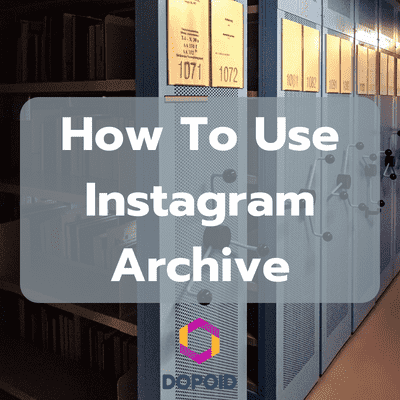
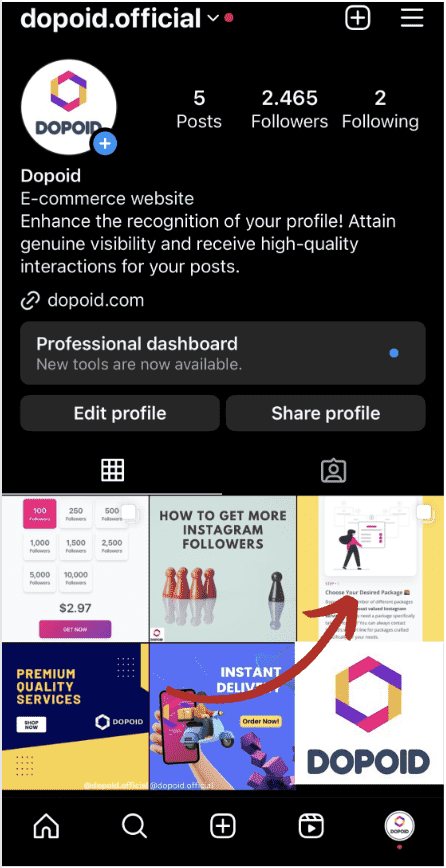
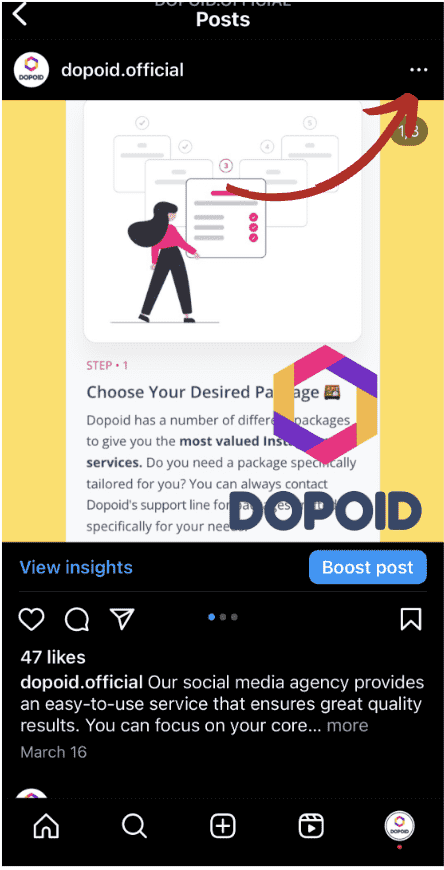
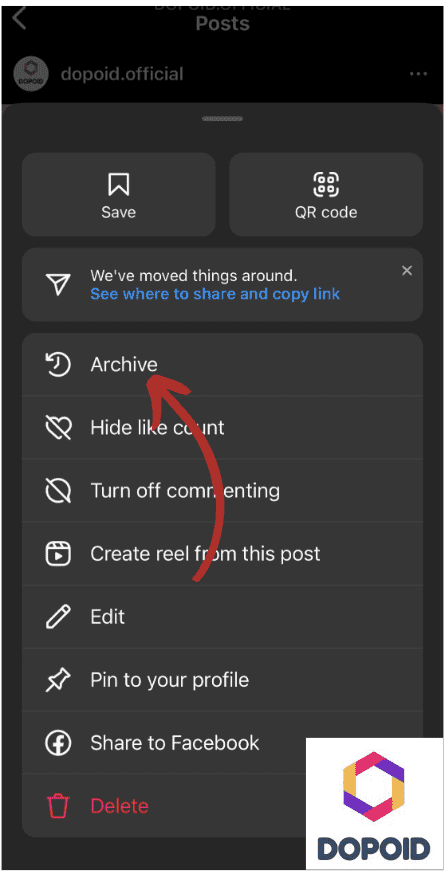
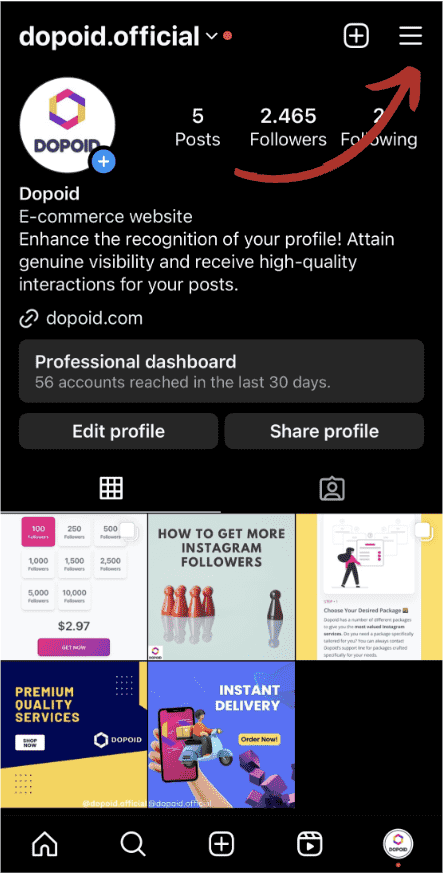
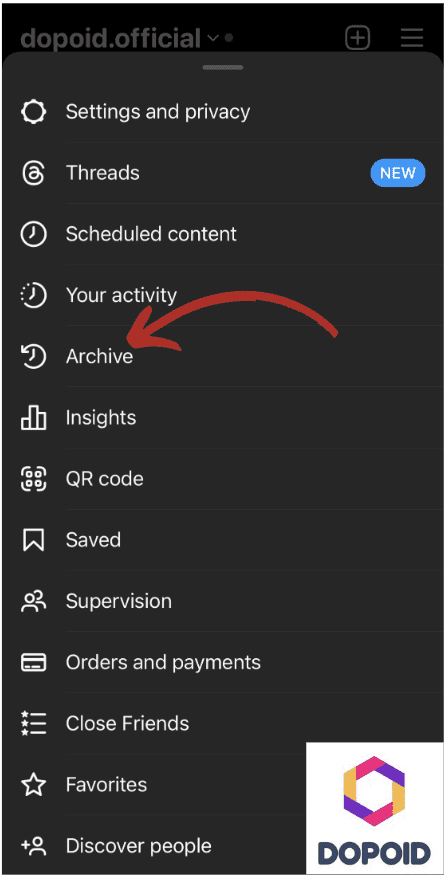
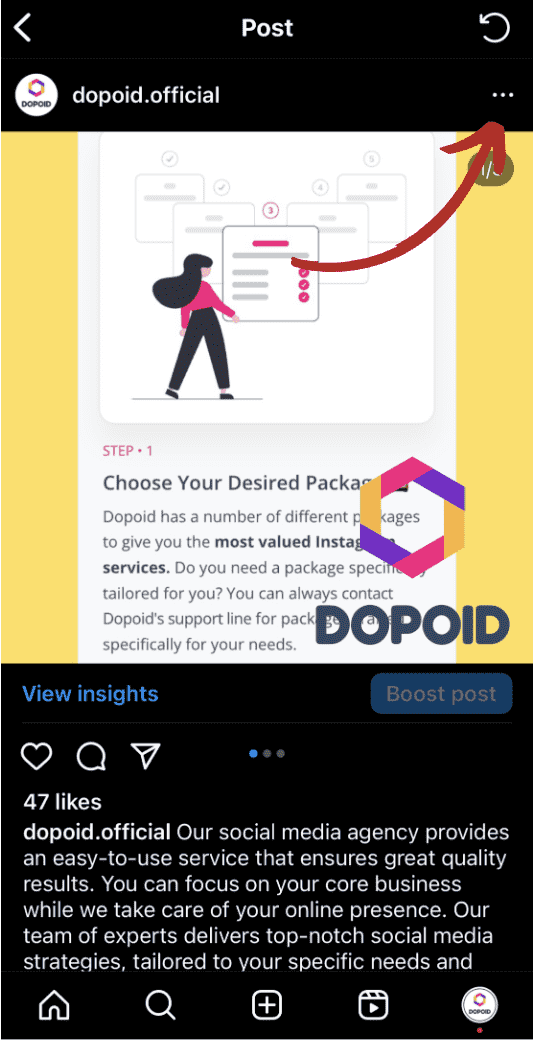
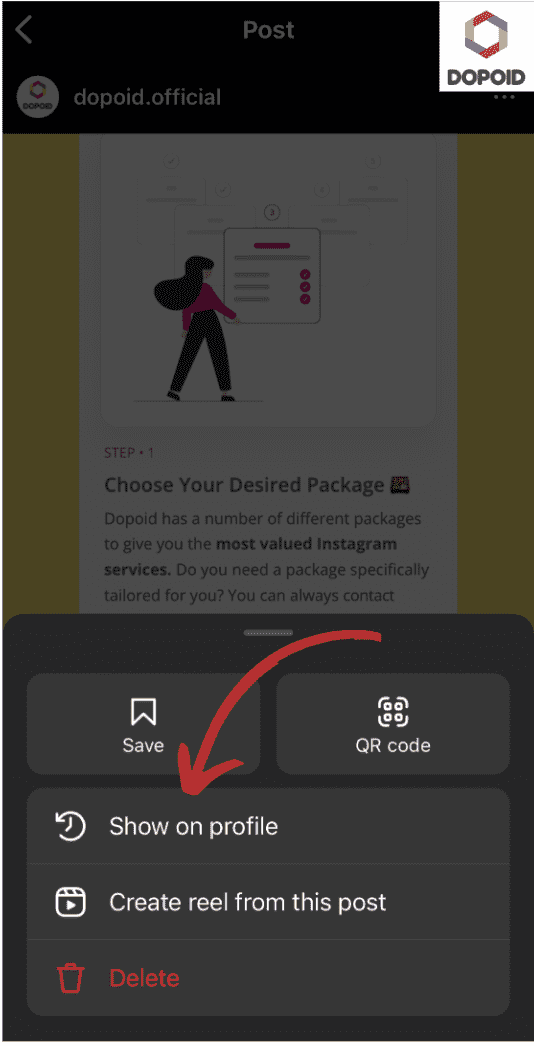



Leave a Reply