Learn how to pin posts on Instagram to promote your content, increase engagement, and showcase your brand. This guide includes step-by-step instructions, tips for successful pinning, and best practices for personal and business accounts. Start pinning your own posts today and see the benefits for yourself!
Instagram is a popular social media platform that allows users to share photos and videos with their followers. With over one billion active users, Instagram is a great way to connect with friends and family, stay up-to-date on current events, and explore new interests.
If you’re looking to grow your engagement on Instagram, buying likes can be a positive step towards achieving your goals. Purchasing Instagram likes can help give your account the initial boost it needs to attract organic engagement. With a larger like count, your content has the potential to reach more people and help you establish a strong presence on the platform. So, you can always buy Instagram likes as a viable option to enhance your social media experience.
Introduction
When it comes to Instagram, there are many strategies you can use to increase your visibility and engagement on the platform. One such strategy is pinning your posts. Pinning a post allows you to keep it at the top of your profile, ensuring that it’s the first thing visitors see when they come to your page. This can be particularly useful if you have a post that’s performing particularly well or if you want to draw attention to a particular message or promotion.
In this article, we’ll walk you through the steps involved in pinning a post on Instagram. We’ll also discuss why pinning your posts can be an effective tool for personal and business accounts alike. Whether you’re new to Instagram or you’ve been using the platform for years, you’re sure to find some valuable insights and tips in this article. So let’s dive in!
Step-by-Step Guide to How to Pin a Post on Instagram
Pinning a post on Instagram is a straightforward process. Here’s a step-by-step guide to walk you through it:
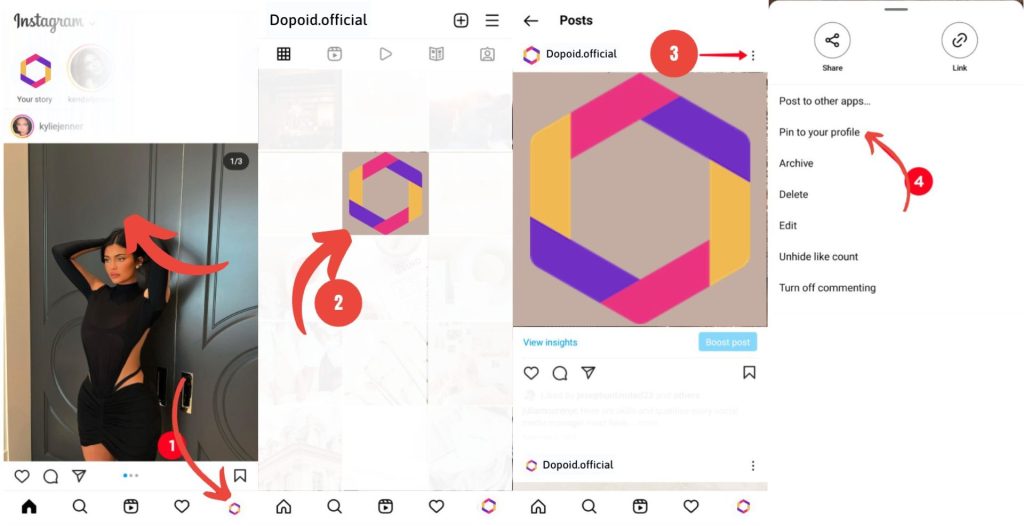
Step 1: Open the Instagram app and navigate to your profile.
Step 2: Choose the post you want to pin.
Step 3: Tap the three dots in the upper right corner of the post.
Step 4: Select “Pin” from the options that appear.
Step 5: Confirm that you want to pin the post.
Step 6: Check that the post is pinned to the top of your profile.
And that’s it! You’ve successfully pinned a post on Instagram. It’s important to note that you can only pin one post at a time, so choose the post that you want to highlight carefully. Remember, pinning a post can help draw attention to it and increase engagement, so choose wisely.
Tips for Pinning Instagram Posts Successfully
Pinning a post can be a great way to highlight your content on Instagram, but to make the most of this feature, there are a few tips to keep in mind.
Tip 1: Choose your best-performing posts to pin.
Tip 2: Pin posts that align with your current goals or promotions.
Tip 3: Rotate your pinned posts regularly to keep your profile fresh.
Tip 4: Use hashtags and location tags on your pinned post to increase visibility.
By keeping these tips in mind, you can make the most of the pinning feature on Instagram and increase your overall engagement and visibility on the platform.
Best Practices for Pinning Instagram Posts for Business
If you’re using Instagram for business, pinning posts can be an effective way to promote your brand and increase engagement. Here are some best practices to keep in mind when pinning posts for business:
Best Practice 1: Use pinned posts to showcase your brand’s values and mission.
Best Practice 2: Pin posts that promote your products or services.
Best Practice 3: Encourage engagement on your pinned posts through calls to action.
Best Practice 4: Monitor the performance of your pinned posts and adjust as needed.
By following these best practices, you can effectively use pinned posts to promote your brand and increase engagement on Instagram.
Conclusion
In conclusion, pinning Instagram posts can be a powerful way to promote your personal or business account, increase engagement, and showcase your best content. By following the steps and tips outlined in this guide, you can effectively pin your own posts and reap the benefits.
Whether you’re using Instagram for personal or business purposes, pinning posts can be a valuable tool to showcase your content and increase engagement. By implementing these tips and best practices, you can make the most of this feature and see positive results.
In conclusion, we encourage you to start pinning your own posts on Instagram and see the benefits for yourself. With a little effort and strategy, you can effectively use pinned posts to enhance your Instagram presence and achieve your goals.
We suggest contacting Instagram Support in case you are facing issues with pinning Instagram posts.
Don’t forget to follow our blog or subscribe to our newsletter for more helpful tips and updates on Instagram and other social media platforms. Thank you for reading!

Sarah is a social media advertising specialist with over 10 years of experience in the industry. She is originally from Vancouver, Canada, and moved to Toronto to attend the University of Toronto, where she earned a degree in marketing. After graduation, Sarah began her career at a small advertising agency, where he quickly developed a reputation for her expertise in social media advertising.
Over the years, Sarah has worked with clients in a variety of industries, from tech startups to fashion brands to non-profits. She has a deep understanding of the different social media platforms and knows how to create effective ad campaigns that generate results. Sarah is also passionate about using data to optimize campaigns and is always looking for ways to improve her clients’ ROI.
In her free time, Sarah is an swimmer. She also enjoys trying out new craft beers and attending beer festivals. Sarah is a movie buff and enjoys watching films from a wide range of genres, from action movies to indie films. Finally, Sarah loves to travel and has visited over 20 countries, with plans to explore more in the future.

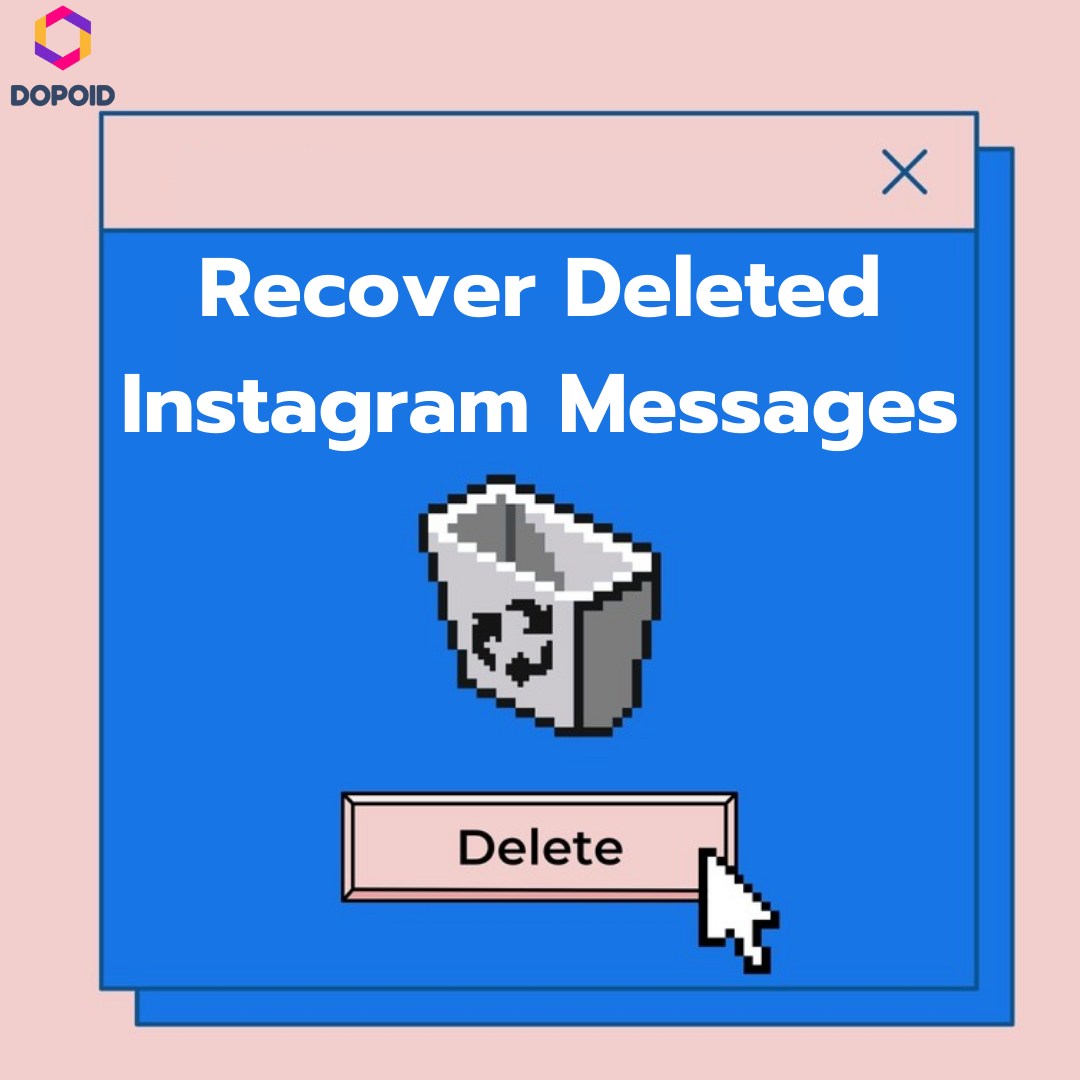
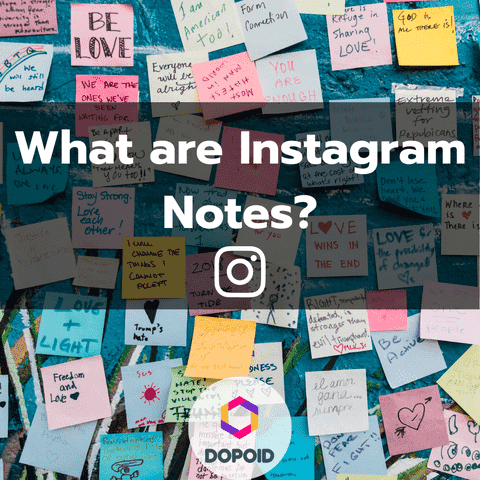

Leave a Reply