In the world of social media, Instagram stands as one of the most popular platforms for sharing your life, interests, and creative endeavors with the world. However, there are times when you might want to keep your followers and followings hidden. Perhaps you value your privacy or simply prefer a more discreet online presence. Whatever your reasons, the good news is that there are ways to achieve this. In this comprehensive guide, we will explore three methods to hide your Instagram followers and maintain your desired level of privacy. No special button is needed; it’s all about smart settings and actions. On the other hand, if you want to increase your influence and widen your audience, you can buy Instagram followers.
Method 1: Hide Your Instagram Followers from Non-Subscribed Instagram Users

How to Set Your Instagram Account to Private:
- Open Instagram and tap the three horizontal lines in the upper-right corner.

- Choose “Settings.”

- Tap “Privacy.”

- Move the slider to the right near “Private Account.”

- Confirm the action by tapping “Switch to Private.”
With this setting, only users approved by you will be able to see the list of your followers and followings. This is an effective way to restrict access to your account information from those who are not following you.
Bonus Tip: If you want to gain followers while keeping your Instagram account private, make sure to add a compelling self-presentation to your bio. This is the only part that unsubscribed users will see in your profile. Create an engaging page that represents you or your brand, complete with photos and videos, and link to it from your bio.
Method 2: Hide the Lists of Instagram Followers and Followings from Specific Users

How to Remove a User from Your Followers:
- Open Instagram and tap the list of followers.

- Find the profile of the user you want to hide your page data from.

- Choose the “Remove” button located next to their username.
- Confirm your actions by tapping “Remove.”

By following these steps, you won’t hide your entire page from the removed followers, but you will restrict their access to the list of people who follow you, the list of people you follow, your Instagram Stories, and your posts. This method is particularly useful when you want to maintain privacy from specific users while keeping your account public.
Pro Tip: Regularly cleaning your list of followers on Instagram can have various benefits, so consider doing it periodically.
Method 3: Hide Your Followers without Making Your Instagram Account Private

If you’re using Instagram for promotional purposes and don’t want to make your profile private, blocking specific users is your best option. Keep in mind that this approach requires manually blocking users one by one, which can be time-consuming. However, it’s effective in keeping certain Instagram users from seeing your followers and followings.
How to Block a User on Instagram:
- Open Instagram and go to the profile of the user you want to block.
- Tap the three dots in the upper-right corner.
- Select “Block.”

- Instagram will offer you the option to block only this page or all accounts that can be created by this user. Choose the one that suits your needs and tap “Block.”

By blocking a user, they won’t be able to find your page, and as a result, they won’t have access to the list of your followers, those you follow, and your content on Instagram. Please be aware that if the user has multiple accounts linked to the same email or phone number, those accounts will also be blocked. Keep in mind that a determined user may create a new account with different credentials, so weigh the risks carefully.
In Conclusion
There isn’t a magic button to hide your followers from everyone on Instagram, but with the methods we’ve outlined, you can maintain the level of privacy you desire. Whether you choose to set your profile to private, remove specific users from your followers, or block them, it’s essential to consider how these actions may impact your goals on the platform. For those looking to grow their follower count, be sure to leverage growth tips and tools, and consider enhancing your bio to attract more followers.
Additionally, if you’re interested in enhancing your Instagram experience, you might want to explore how to hide the number of likes under your posts or discover the best collage apps for Instagram. Instagram offers numerous features and settings to tailor your experience to your liking.
Remember, in the world of social media, you have control over how much you reveal, so make choices that align with your personal or professional goals. Enjoy your Instagram journey while maintaining the privacy you desire.
Frequently Asked Questions (FAQs)
Q1: Is it Possible to Hide Instagram Followers?
A1: Yes, it is possible. You can control who sees your followers and followings through specific settings.
Q2: How Do I Set My Instagram Account to Private?
A2: To make your account private, follow these steps:
- Open Instagram and tap the three horizontal lines.
- Choose “Settings.”
- Tap “Privacy.”
- Move the slider to the right next to “Private Account.”
Q3: How Can I Remove a User from My Followers List?
A3: To remove a user from your followers, follow these steps:
- Open Instagram and tap the list of followers.
- Find the user you want to remove and select “Remove.”
Q4: What Happens When I Block a User on Instagram?
A4: When you block a user, they won’t be able to find your page, and they will lose access to your followers, those you follow, and your content on Instagram.
Q5: Can a User Create a New Account to Bypass a Block?
A5: Yes, a user can create a new account using different credentials, so blocking should be considered carefully.
Q6: How Can I Keep My Account Private and Still Gain Followers?
A6: If you want to gain followers with a private account, add a compelling self-presentation to your bio. This is the only part unsubscribed users will see in your profile. Create an engaging page with photos and videos, and link to it from your bio.
Q7: Are There Any Tools to Help Manage Instagram Privacy?
A7: Instagram provides various settings and features to control privacy. Additionally, you can explore third-party tools designed to enhance your Instagram experience.
These frequently asked questions address common concerns about hiding Instagram followers and maintaining online privacy. If you have more questions, we suggest you contact Instagram Help Center.

Emily is a social media strategist with a keen eye for design. She loves exploring new ways to engage audiences and develop brand awareness. When she’s not working, Emily can be found trying out new recipes in the kitchen, practicing yoga, or hiking in the mountains.
Emily is a graduate of the Rhode Island School of Design, where she earned a degree in graphic design. She has worked in the social media industry for over five years and has developed a reputation for her exceptional design skills and her ability to create engaging visual content. Emily is also an avid traveler and has backpacked through Europe and Asia, which has inspired many of her creative projects.
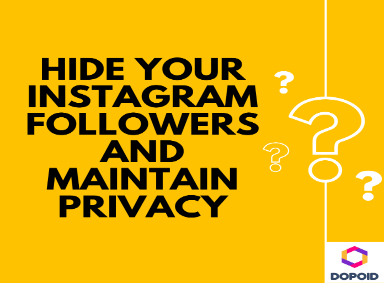












Leave a Reply