Discover the power of multiple bio links on Instagram! Learn step-by-step methods, best practices, and creative strategies to engage your audience effectively and how to add multiple links to your Instagram bio. Optimize your bio for success today!
Introduction

Welcome to the world of Instagram bio links, where a single link can make all the difference in your online presence. In this digital age, where social media reigns supreme, harnessing the power of your Instagram bio is essential for personal branding, business promotion, and connecting with your audience. In this section, we’ll dive into the significance of Instagram bio links, explore the constraints of having just one link, and provide an overview of the solution: adding multiple links to your Instagram bio.
The Importance of Instagram Bio Links
In the vast Instagram ecosystem, your bio serves as your digital business card, your online storefront, and your first impression. It’s the gateway for your followers to discover more about you or your business. Your bio link, often the only clickable link allowed on Instagram, acts as a bridge between your profile and your desired online destinations.
Instagram bio links are a direct conduit to your website, blog, product pages, portfolios, or any other online resource you want to showcase. They offer a streamlined way for your audience to explore your offerings, access valuable content, or take specific actions, such as making a purchase or signing up for a newsletter.
The Limitations of a Single Link in Your Bio
As the saying goes, “Limitation breeds creativity.” However, in the case of Instagram’s bio link, this limitation can also lead to frustration. Instagram restricts users to just one clickable link in their bio, which poses a significant challenge, especially for businesses, influencers, and content creators with a multifaceted online presence.
Imagine you’re a fashion influencer, and you want to direct your audience to your latest blog post, your YouTube channel, and your online store simultaneously. With just one link at your disposal, you’re forced to choose, potentially missing out on engagement, sales, or audience growth opportunities. This constraint has long been a source of frustration for Instagram users.
Overview of the Solution: Adding Multiple Links to Your Instagram Bio
The good news is that there is a solution to this conundrum: adding multiple links to your Instagram bio. In the sections that follow, we’ll explore various methods and strategies for bypassing Instagram’s single-link limitation. From Instagram’s native features to third-party tools and services, you’ll learn how to maximize the potential of your bio and provide your audience with a comprehensive gateway to your online world. After adding multiple links to your profile, you can buy Instagram followers to grow your audience and increase your engagement rates.
So, if you’re ready to supercharge your Instagram bio and unlock its full potential, keep reading. We’ll guide you through the process of adding multiple links, offer best practices, and show you creative ways to make the most of this valuable digital real estate.
Why You Should Add Multiple Links to Your Instagram Bio

Now that you’ve grasped the limitations of having just one link in your Instagram bio, it’s time to delve into why adding multiple links to your bio is not just a workaround but a strategic move that can significantly boost your Instagram game.
Increased Engagement and User Interaction
In the ever-evolving world of social media, engagement is the currency that drives success. Instagram users are a curious bunch, eager to explore, learn, and connect. By offering multiple clickable links in your bio, you provide your followers with a diverse menu of options, sparking their curiosity and encouraging them to interact with your content.
Think about it: Instead of staring at a single link and making a binary decision—click or don’t click—your audience now has a buffet of choices. You’re transforming your static bio into an interactive hub, where users can pick and choose what appeals to them the most.
This surge in user interaction not only keeps your audience engaged but also opens up new opportunities for you to connect with them on various levels. Whether it’s leading them to your latest blog post, inviting them to explore your podcast, or guiding them to your online store, multiple links empower your followers to take action, and that’s a recipe for stronger engagement.
Promoting Various Content or Products
Variety is the spice of life, and the same holds true for your Instagram bio. When you add multiple links, you gain the ability to promote a range of content or products simultaneously. This is particularly valuable if you’re a content creator, business owner, or influencer with a diverse portfolio.
Imagine you’re a food blogger. You can now direct your followers to your recipe archive, your YouTube cooking tutorials, your e-book, your cooking equipment recommendations, and even your upcoming live cooking sessions—all from your Instagram bio. No longer confined to promoting just one aspect of your culinary journey, you’re free to showcase the full extent of your expertise and offerings.
Tracking and Analytics Benefits
In the world of digital marketing, data is king, and every click is a piece of valuable information. Adding multiple links to your Instagram bio opens up a wealth of tracking and analytics opportunities. You can gain insights into which links are resonating most with your audience, where your traffic is coming from, and what actions your followers are taking.
By understanding which links are performing well, you can refine your content strategy and marketing efforts. You’ll know which products or content to highlight, which platforms are driving the most traffic, and which call-to-actions are the most effective. This data-driven approach can supercharge your Instagram marketing efforts, making them more efficient and targeted.
Step-by-Step Guide: Adding Multiple Links to Your Instagram Bio
Now that you understand the various methods for adding multiple links to your Instagram bio, let’s dive into the practical steps to implement this strategy effectively. Whether you choose Instagram’s native features or opt for third-party tools, this step-by-step guide will ensure you make the most of your bio’s real estate.
Instagram’s Native Methods

1. How to Use the Link Sticker
– To get started with the Link Sticker, open your Instagram app and create a new Story.
– Capture a photo or video or choose one from your gallery.
– After adding your content, tap the Sticker icon at the top of the screen.
– Select the “Link” sticker from the available options.
– A new window will appear, allowing you to enter or paste the URL you want to share.
– Once you’ve added the link, tap “Done.”
– You can now position and resize the link sticker on your Story.
– Share your Story, and your followers can swipe up to access the linked content.
2. Setting Up and Using the Swipe-Up Feature (if Available)
– To utilize the Swipe-Up feature in Instagram Stories, ensure your account meets the necessary criteria (10,000 or more followers or account verification).
– Create a new Story by tapping your profile picture or the ‘+’ icon in the top-left corner of your Instagram home screen.
– Add your content to the Story.
– After adding content, tap the link icon at the top of the screen.
– Enter the URL you want to link to, and click “Done.”
– Publish your Story, and users can swipe up on it to access the linked destination.
Using Third-Party Tools

1. Creating an Account on Linktree (or Alternative)
– Visit the Linktree website or download the app.
– Sign up for an account using your Instagram credentials or an email address.
– Follow the prompts to complete your account setup.
2. Customizing Your Bio Link Page
– After creating your Linktree account, you’ll be guided to set up your bio link page.
– Customize the page by adding a profile picture, background image, and bio description. Ensure it aligns with your branding and Instagram persona.
3. Adding Links and Organizing Them
– Click the “Add New Button” or similar option to add links to your Linktree page.
– For each link, provide a title and URL. You can also choose an icon to represent the link.
– Arrange the links in the desired order by dragging and dropping them.
4. Inserting Your Custom Link in Your Instagram Bio
– Once your Linktree page is set up with all your desired links, copy the unique Linktree URL provided.
– Open your Instagram profile and click “Edit Profile.”
– In the “Website” field, paste your Linktree URL.
– Click “Done” or “Save” to update your bio with the multiple links.
With these step-by-step instructions, you’ll be well on your way to adding multiple links to your Instagram bio, enhancing your bio’s functionality, and providing your audience with a richer, more interactive experience.
Troubleshooting Common Issues

As you embark on your journey to make the most of your Instagram bio with multiple links, you may encounter some common challenges. Let’s explore these issues and discover effective solutions:
Broken Links
Broken links can be a frustrating experience for both you and your followers. Here’s how to address this issue:
– Regularly Check Your Links: Set aside time for routine maintenance to ensure all your bio links are functional. Links can become broken if the destination URL changes or if the linked content is removed.
– Use Link Shorteners: Consider using link shorteners like Bitly or TinyURL, which allow you to update the destination URL without changing the short link. This can be handy if you anticipate changes in your linked content.
– Provide a Helpful 404 Page: In the event of a broken link, ensure that your website or landing page provides a user-friendly 404 error page with navigation options back to your main content.
Managing an Ever-Changing Link Collection
Frequent updates to your links can be challenging to manage. Here’s how to maintain order and coherence:
– Create a Link Calendar: Plan ahead and create a content calendar that includes link updates. Knowing when and what to change in advance can streamline the process.
– Linktree or Similar Tools: If you’re using third-party tools like Linktree, these platforms offer the ability to schedule link changes. Use this feature to keep your bio links up-to-date automatically.
– Prioritize Links: As discussed earlier, prioritize links to ensure that your most important content or promotions are always accessible without frequent changes.
While the ability to add multiple links is advantageous, an overcrowded bio link page can overwhelm your audience. Here’s how to avoid this:
– Keep It Concise: Focus on quality over quantity. Only include links that are relevant and valuable to your audience. Avoid the temptation to fill every available slot.
– Use Categories: If you have multiple links, organize them into categories or sections. This makes your bio link page more navigable, helping users find what they’re interested in quickly.
– Rotate Promotions: If you have time-sensitive promotions or offers, rotate them out as needed. This keeps your bio fresh without overwhelming your audience.
By troubleshooting these common issues, you’ll ensure that your multiple bio links remain a seamless and enjoyable experience for your Instagram followers. Remember that a well-maintained bio link page reflects your commitment to providing value and staying engaged with your audience.
If you are having trouble adding multiple links to your Instagram bio, you can get help from the Instagram support line.
Conclusion
As we wrap up this journey into the world of Instagram bio optimization, it’s essential to recap the key takeaways, explore the various methods and tools available, and offer some final tips for achieving Instagram bio success.
Recap of the Benefits of Adding Multiple Links
The benefits of adding multiple links to your Instagram bio are abundant and profound:
– Enhanced Engagement: Multiple links encourage user interaction, allowing your audience to explore different facets of your online presence.
– Versatile Promotion: Whether you’re promoting products, services, blog posts, or social profiles, multiple links provide a dynamic platform for showcasing your offerings.
– Data-Driven Insights: Tracking and analyzing link performance offer invaluable insights, helping you refine your content and marketing strategies.
The Various Methods and Tools Available
We explored the following methods and tools to add multiple links to your Instagram bio:
– Instagram’s Native Features: Utilize the Link Sticker and Swipe-Up feature (if available) for a direct, native approach.
– Third-Party Tools: Platforms like Linktree, Bio.fm, and Lnk.bio offer user-friendly solutions with customization options.
Encouragement to Experiment and Optimize Your Bio Links
Your Instagram bio is a canvas waiting for your creative touch. Experimentation is key to finding what works best for your audience:
– Experiment with Content: Try different types of content, promotions, or categories to gauge audience interest.
– Optimize Over Time: Continuously analyze link performance and adjust your bio links accordingly to maximize impact.
Final Tips for Instagram Bio Success
As you embark on your Instagram bio journey, keep these final tips in mind:
– Consistency is Key: Maintain a consistent posting schedule and update your links regularly to keep your audience engaged.
– Visual Appeal: Use eye-catching icons, images, and descriptions to make your bio links visually appealing.
– Engage with Your Audience: Interact with your followers, respond to comments, and encourage feedback to foster a strong sense of community.
– Stay Authentic: Authenticity is your strongest asset. Showcase your unique personality, style, and brand in your bio.
In the ever-evolving landscape of social media, your Instagram bio is your digital calling card. With the power of multiple links at your disposal, you have the opportunity to make a lasting impression, engage your audience, and drive meaningful actions.
So, as you navigate the world of Instagram bio optimization, remember that it’s not just about the links; it’s about the stories, the connections, and the value you provide. Embrace the potential, adapt to changes, and watch your Instagram bio become a dynamic and compelling part of your online presence.
Here’s to your Instagram bio success!
Don’t forget to check out our latest posts for more Instagram content below.

Maria is a social media influencer with a passion for fashion and beauty. She enjoys sharing her tips and tricks with her followers and collaborating with brands to create engaging content. When she’s not working, Maria can be found attending fashion shows, trying out new makeup products, and practicing her dance moves.
Maria is a graduate of the University of Toronto, where she studied marketing and communications. She has since built a successful career as a social media influencer, with a focus on fashion and beauty content. Maria’s engaging personality and natural charm have helped her amass a large following on social media, and she has collaborated with many well-known brands in the fashion and beauty industry. Outside of work, Maria enjoys practicing Bollywood dance, trying out new restaurants, and traveling to exotic destinations.

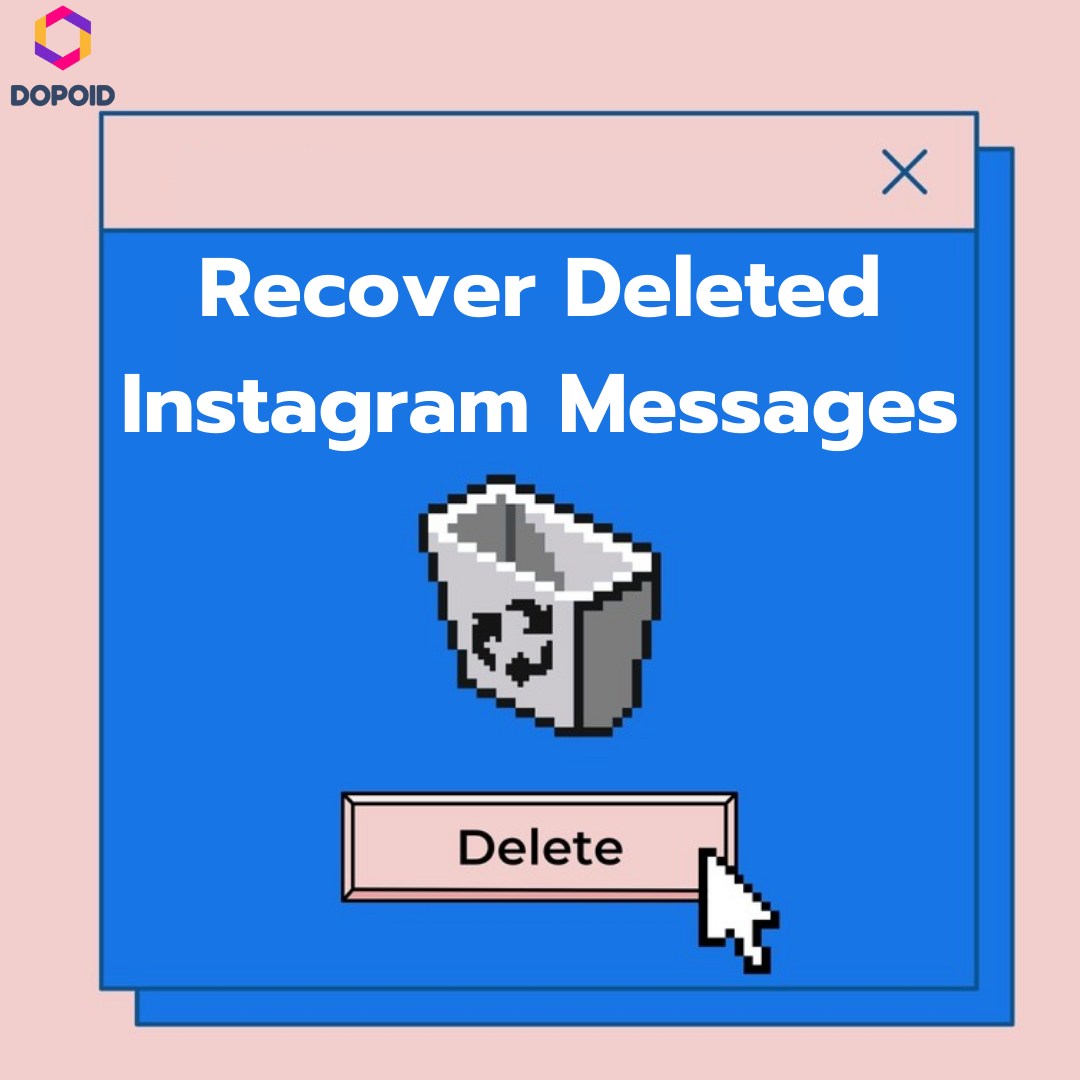
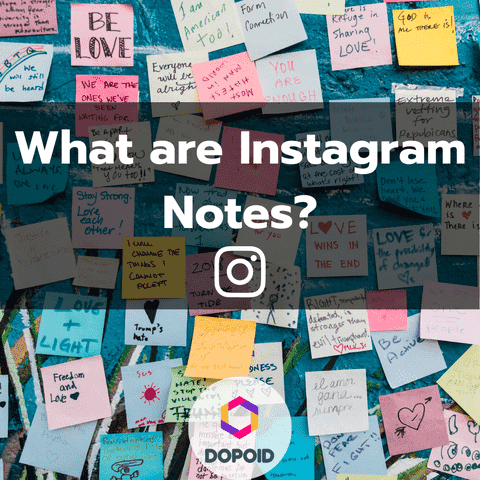

Leave a Reply