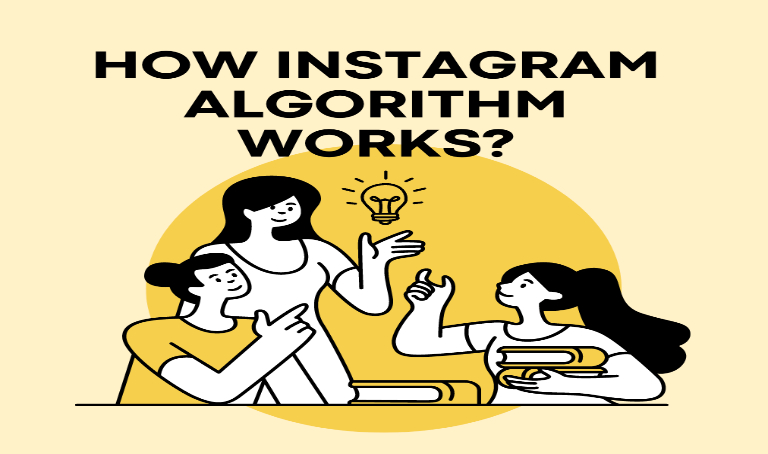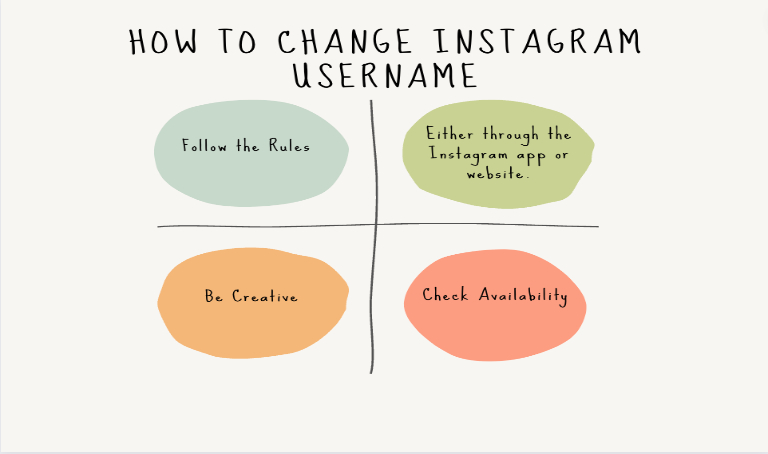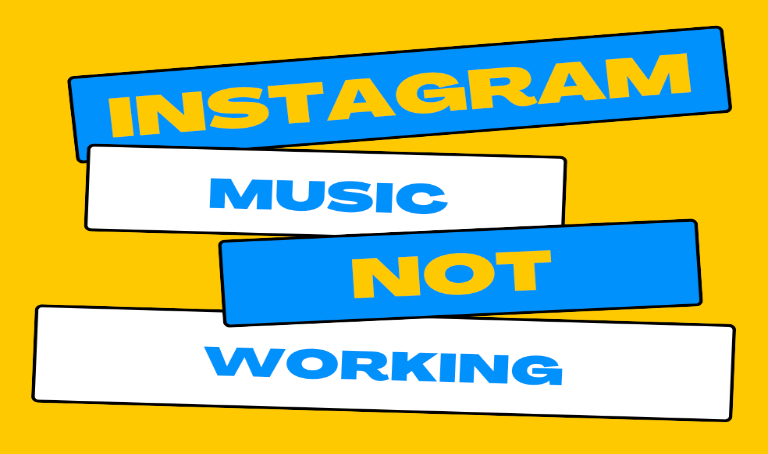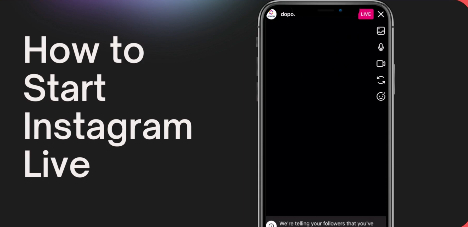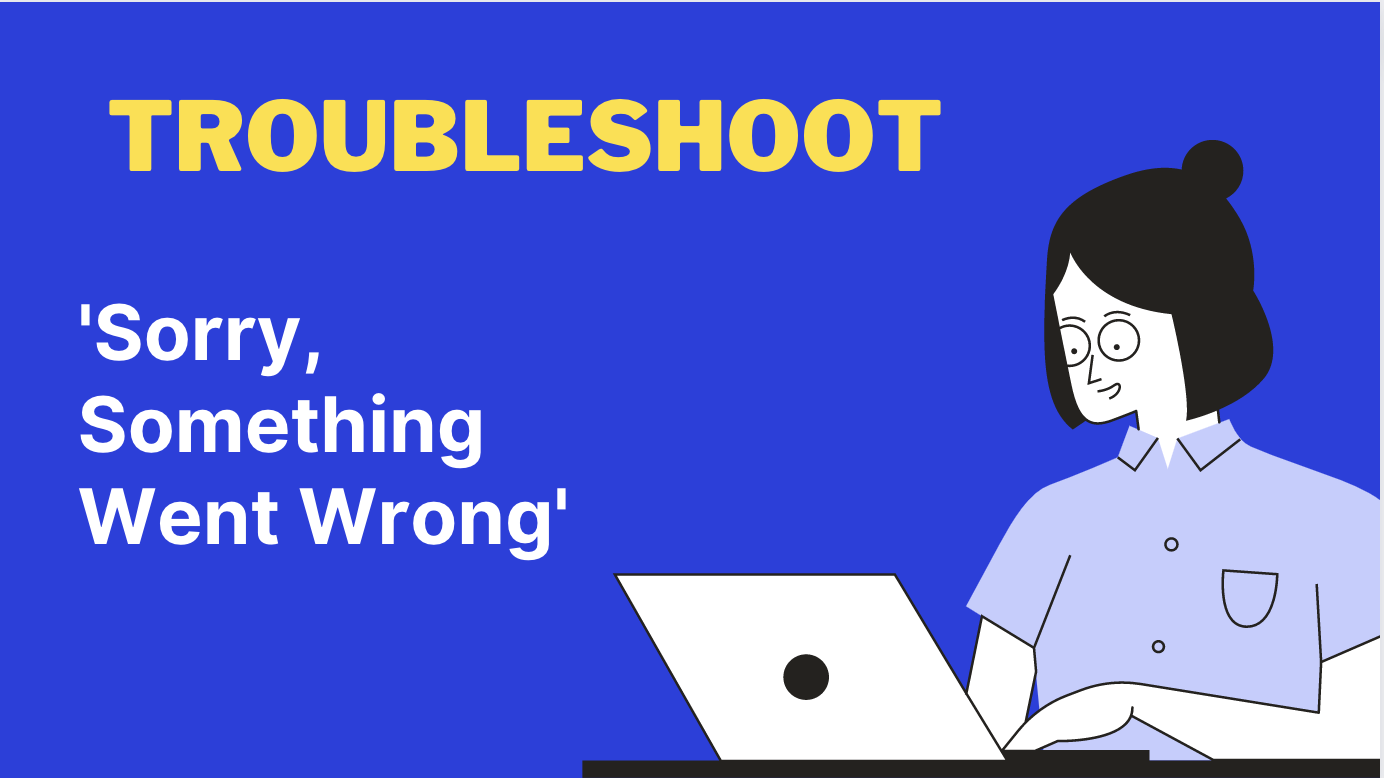Tag: how to
-

2023 Instagram Algorithm Solved: Boosting Your Content Visibility
Want to succeed on Instagram? Discover the key factors that influence the Instagram algorithm, recent changes in 2023, tips for boosting your content, and future predictions for the platform. Stay ahead of the curve and optimize your content for the algorithm to reach your desired audience effectively.
-

How to Change Your Instagram Username in Less Than a Minute
Changing your Instagram username can be a simple process, but it’s important to understand the rules and best practices for selecting a new username. This guide provides step-by-step instructions for changing your Instagram username, along with tips for selecting a unique and relevant username that accurately reflects your personal brand. Follow these guidelines to successfully…
-

Instagram Account Deleted: Learn How To Prevent It (2023)
Has Instagram deleted your account? Learn why Instagram deletes accounts, how to prevent it, and what to do if your account is deleted. Follow our tips for maintaining a healthy Instagram account and avoiding common mistakes. Recover your account or prevent it from being deleted in the first place. Read on to learn more.
-

Uncover Why Instagram Music Not Working – Empower Your Stories!
Having trouble with Instagram music? Learn how to fix common issues such as region restrictions and outdated app versions with practical solutions and additional tips for using the feature effectively. Elevate your content with the power of music and engage your audience like never before!
-

How to Clear Instagram Cache for Improved Performance
Clearing your Instagram cache is essential for maintaining device performance and data security. Learn how to clear your cache in 2023 with our step-by-step guide and additional tips for optimizing your cache management. Follow these steps regularly for a smoother and more enjoyable user experience.
-

How to Pin Posts on Instagram (2023)
Learn how to pin posts on Instagram to promote your content, increase engagement, and showcase your brand. This guide includes step-by-step instructions, tips for successful pinning, and best practices for personal and business accounts. Start pinning your own posts today and see the benefits for yourself!
-

How to Update Instagram on Android and iOS
Keep your Instagram app up-to-date to enjoy the latest features and improvements. Follow our easy guide to update Instagram on your iPhone, iPad, Android phone, or tablet. Troubleshoot issues and start using the latest filters, editing tools, and other exciting features today!
-

How to Start Instagram Live: A Step-by-Step Guide for Personal and Business Use
Learn how to start an engaging Instagram Live for personal and business use with our step-by-step guide.
-

How to Fix Instagram Something Went Wrong Error
If you’ve ever tried to log in to Instagram and received a message that says “Sorry, something went wrong,” you’re not alone. Here’s a step-by-step guide on how to troubleshoot Instagram Log In Error ‘Sorry, Something Went Wrong’