Introduction
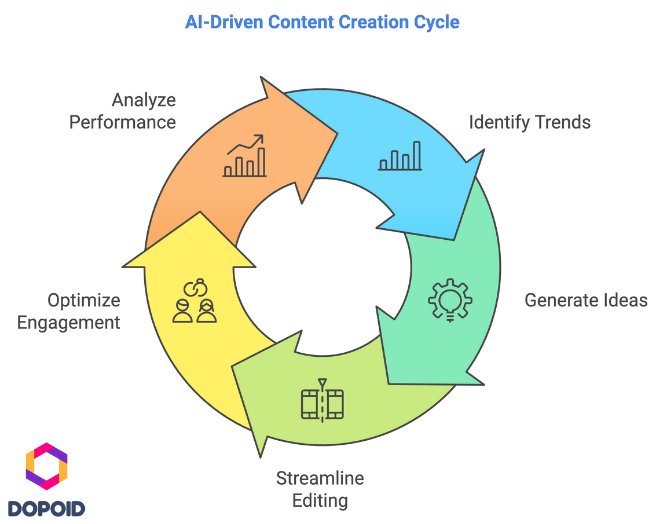
The viral potential of Reels, Shorts, and TikToks is immense, but with millions of creators, standing out can feel nearly impossible. Going viral requires more than just creativity—it demands an edge. Many creators find that when they buy Instagram followers, it provides an initial boost to their profiles, helping their content gain traction faster. AI tools then add a creative edge to sustain that growth.
This step-by-step guide will walk you through how to use AI to maximize your content’s reach. From trend analysis to editing, we’ll show you how AI can amplify your creativity and boost your chances of going viral. Let’s dive in!
Step 1: Research Trends with AI
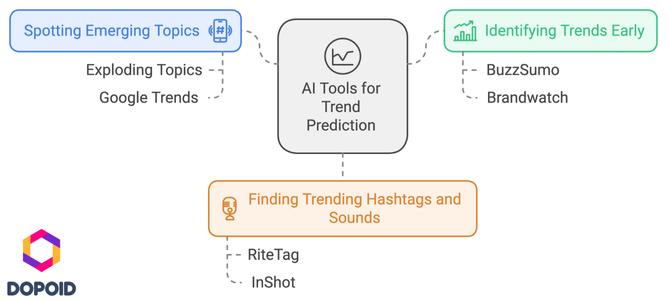
If you want your content to hit the viral mark, understanding trends is crucial. The digital landscape moves fast, with trending topics and sounds changing almost daily. AI can give you the real-time insights needed to catch the next big wave before it’s everywhere.
- Tools for Trend Prediction:
- Exploding Topics and Google Trends: These tools are ideal for spotting emerging topics. Exploding Topics scans data from across the web to reveal what’s gaining traction, while Google Trends shows you how interest in a topic is growing. This lets you tap into fresh ideas with the potential to explode in popularity.
- TrendPop and VidIQ: For TikTok and YouTube-specific insights, TrendPop and VidIQ help you discover trending content based on real user engagement. With these tools, you can identify the most-watched content types on these platforms, giving you a roadmap to what’s hot and engaging.
- How to Identify Trends Early:
- BuzzSumo and Brandwatch: These AI-powered platforms help identify viral content patterns and keywords before they saturate the market. BuzzSumo shows what’s gaining momentum across social media, while Brandwatch analyzes brand mentions and sentiment. Together, they help you catch trends as they rise, so you can be a trendsetter, not a follower.
- Finding Trending Hashtags and Sounds:
- RiteTag and InShot: Hashtags and audio clips are key drivers of reach, especially on platforms like TikTok and Instagram. RiteTag suggests the best-performing hashtags for your content in real-time, while InShot offers AI-powered sound recommendations. Both can amplify your content’s discoverability, allowing you to tailor it with the hashtags and sounds that boost engagement.
By combining these AI tools, you’ll stay on top of what’s trending and create content that resonates with audiences right when they’re looking for it.
Step 2: Script and Storyboard Creation with AI
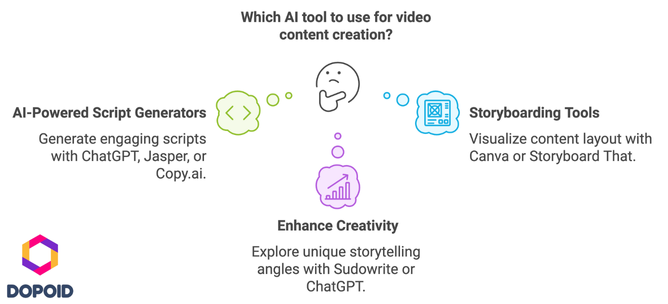
Once you’ve identified the trend, it’s time to craft a script and plan a storyboard that’ll keep viewers hooked. AI can streamline this creative process, generating ideas, enhancing captions, and providing layouts that bring your vision to life.
- AI-Powered Script Generators:
- ChatGPT and Jasper: These AI tools are perfect for brainstorming everything from catchy captions to full video scripts. Simply input your ideas or keywords, and these tools generate engaging scripts aligned with trending topics. Whether you need punchy dialogue, fun narrations, or smooth transitions, ChatGPT and Jasper help you say it right.
- Copy.ai: Known for creating concise and effective captions, Copy.ai is great for producing attention-grabbing descriptions and taglines. AI-driven, it optimizes your content for engagement, ensuring your words resonate with audiences and fit the platform’s format.
- Storyboarding Tools:
- Canva and Storyboard That: Once your script is ready, these tools help visualize your content’s layout and flow. Canva provides templates and design suggestions to give your story a professional touch, while Storyboard That offers scene-by-scene customization, making it easy to map out your video visually.
- Enhancing Creativity with AI Prompts:
- Sudowrite and ChatGPT: Stuck on a storyline? Use these AI tools to explore unique storytelling angles or inject fresh ideas into your script. With a few creative prompts, you can have Sudowrite or ChatGPT spin up exciting twists or new perspectives based on current trends, ensuring your content stays original and relatable. To expand your reach, combining organic strategies with options to buy Instagram likes along with engaging, AI-driven scripts can be highly effective.
Together, these AI tools make scriptwriting and storyboarding efficient, helping you turn your ideas into a structured plan that keeps viewers engaged from start to finish.
Step 3: Shoot and Edit with AI-Enhanced Tools
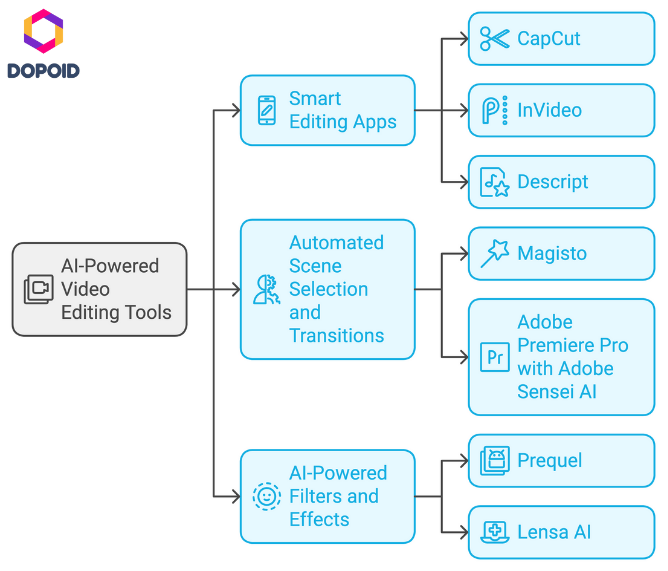
With your script and storyboard in hand, it’s time to bring your vision to life through shooting and editing. AI-powered tools can simplify the editing process, making it faster and more intuitive to create polished, eye-catching content that stands out.
- Smart Editing Apps:
- CapCut and InVideo: These apps take the hassle out of editing with AI-powered auto-cutting and smart transitions, creating a smooth, professional look in just a few clicks. CapCut also offers tools for color grading and effects, while InVideo specializes in transforming raw footage into compelling videos that capture attention.
- Descript: Known for its ability to edit both audio and video, Descript automatically removes filler words and polishes up video and audio quality, giving your content a clean, professional sound and look with minimal effort.
- Automated Scene Selection and Transitions:
- Magisto: This app leverages AI to automatically select the best scenes, adding smooth transitions and music to enhance engagement. With Magisto, you can create captivating video montages that feel professionally edited.
- Adobe Premiere Pro with Adobe Sensei AI: Adobe’s Sensei AI offers recommendations for cuts, transitions, and effects based on the vibe of your video, making it easy to align your visuals with the mood you want to convey. This feature is especially useful for creators who want to experiment with different looks without spending hours fine-tuning.
- AI-Powered Filters and Effects:
- Prequel and Lensa AI: These tools are trending for their unique AI-driven filters and effects that can transform ordinary footage into eye-catching, artistic visuals. Prequel offers a variety of aesthetic filters that align with social media trends, while Lensa AI specializes in enhancing visual appeal, adding a polished, professional touch.
Using these AI-enhanced editing tools allows you to create content that’s not only polished but also visually engaging, ensuring each reel, short, or TikTok resonates with viewers. By combining smart editing, automated transitions, and trendy effects, you’ll create videos that are ready to capture attention and stand out.
Step 4: Optimize Content with AI for Maximum Engagement
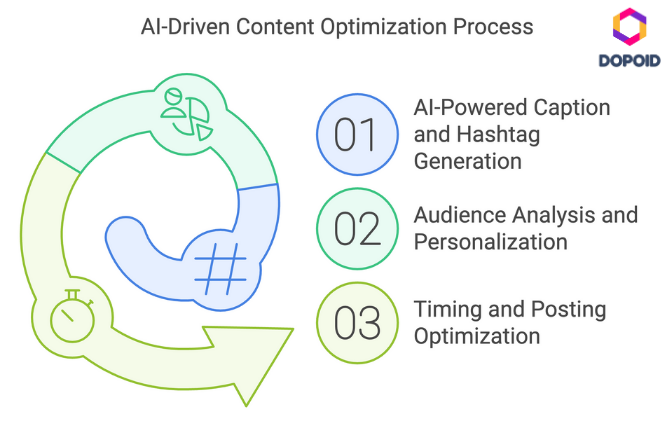
Creating engaging content is half the journey—optimizing it to reach the widest audience is where AI can make all the difference. With AI-driven tools, you can enhance your captions, choose the most effective hashtags, analyze audience preferences, and time your posts for maximum impact.
- AI-Powered Caption and Hashtag Generation:
- Hashtagify and Caption.ai: These tools simplify the process of crafting captions and finding relevant hashtags. Hashtagify helps you discover popular and trending hashtags that increase your content’s visibility, while Caption.ai generates captions that are engaging and optimized for each platform’s style, helping you capture attention right from the first line.
- Audience Analysis and Personalization:
- Sprout Social and Hootsuite Insights: By analyzing your audience’s behavior and preferences, these tools provide insights on what resonates most with your followers. Sprout Social offers AI-driven recommendations for content types based on engagement patterns, while Hootsuite Insights helps you adjust your content’s tone, format, and timing to suit your audience’s interests, ensuring each post feels personalized. Platforms like Sprout Social give insights into audience preferences, and when paired with strategies to buy Instagram views, they can further enhance your profile’s engagement.
- Timing and Posting Optimization:
- Later and Buffer: Timing can be everything when it comes to engagement. Later and Buffer use AI to analyze your followers’ activity patterns, suggesting the best times to post on each platform to maximize reach. Buffer also lets you set an automated posting schedule tailored to your engagement peaks, so you can stay consistent and make sure your content lands when your audience is most active.
By optimizing captions, hashtags, audience targeting, and timing with AI, you ensure your content reaches the right people at the right moment, amplifying engagement and boosting your chances of going viral.
Step 5: Track Performance and Adjust Using AI Insights
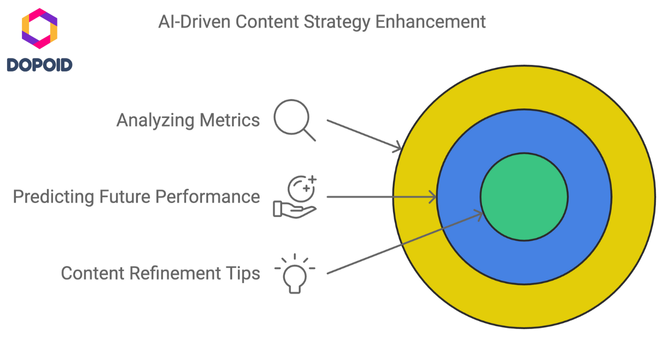
Creating great content is just the beginning; tracking its performance and making data-driven adjustments is key to sustained success. AI tools can provide insights into engagement metrics, predict future performance, and offer suggestions for content refinement to keep your audience engaged.
- Analyzing Metrics with AI:
- TubeBuddy and TikTok Analytics: These platforms provide powerful AI-driven insights into your video performance, including engagement metrics, audience retention rates, and peak engagement points. TubeBuddy helps you dissect your YouTube content’s success by offering detailed analytics, while TikTok Analytics provides insights specific to the TikTok platform, allowing you to understand how your audience interacts with your content over time.
- Predicting Future Performance:
- Socialbakers and Predis.ai: These tools utilize historical data to forecast which types of content are likely to perform best in the future. Socialbakers analyzes trends across social media platforms, giving you a data-driven view of what content resonates with your audience. Predis.ai focuses on predicting the virality of content, helping you craft posts that have a higher chance of trending based on past performance.
- Content Refinement Tips:
- HubSpot Analytics and Google Analytics (when integrated with social platforms): These comprehensive analytics tools provide AI-driven suggestions for content adjustments to improve engagement. HubSpot Analytics focuses on understanding customer behavior across various touchpoints, while Google Analytics helps track traffic and engagement metrics from social media. Both offer actionable insights on refining your content strategy, allowing you to iterate and optimize for better results continually.
By leveraging AI insights for performance tracking and content adjustment, you can not only improve your current content strategy but also stay ahead of trends, ensuring your Reels, Shorts, and TikToks consistently engage and resonate with your audience.
Conclusion
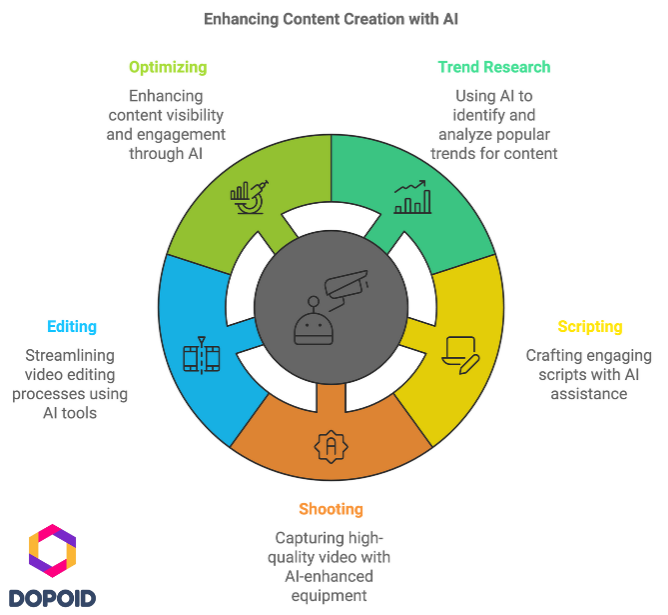
As we’ve explored, harnessing AI tools can significantly elevate each stage of your content creation process for Reels, Shorts, and TikToks. From researching trends to scripting, shooting, editing, and optimizing, these tools streamline your workflow, allowing you to focus on creativity while ensuring your content is polished and engaging.
Mixing different AI tools can create a unique viral edge, giving you a distinct advantage over other creators. Experiment with various combinations to find what resonates best with your audience—whether it’s generating catchy captions, optimizing posting times, or predicting content performance. The possibilities are endless!
Now is the time to dive in! We invite you to try out these AI tools and see how they can transform your content creation journey. Embrace the power of technology to streamline your process, amplify your creativity, and boost your chances of going viral with your next Reels, Shorts, or TikToks. Let’s get started!

Emily is a social media strategist with a keen eye for design. She loves exploring new ways to engage audiences and develop brand awareness. When she’s not working, Emily can be found trying out new recipes in the kitchen, practicing yoga, or hiking in the mountains.
Emily is a graduate of the Rhode Island School of Design, where she earned a degree in graphic design. She has worked in the social media industry for over five years and has developed a reputation for her exceptional design skills and her ability to create engaging visual content. Emily is also an avid traveler and has backpacked through Europe and Asia, which has inspired many of her creative projects.
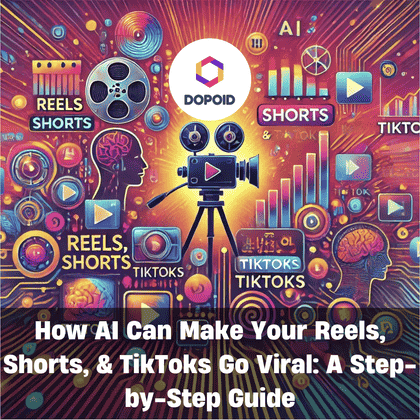



Leave a Reply